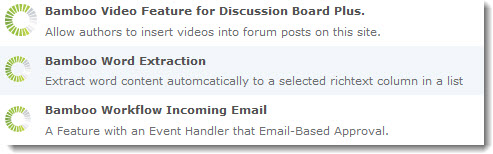NOTE: In order to activate a site feature, you need to have at least the Manage Hierarchy level of permission for the site.
| Step | SharePoint 2007 | SharePoint 2010/2013 |
|---|---|---|
| 1. | From a page on the site where you want to activate the feature, click Site Actions > Site Settings > Modify All Site Settings. In the Site Administration columnn of the Site Settings page, click Site features.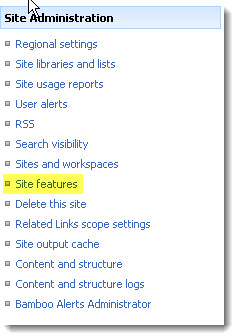 |
From a page on the site where you want to activate the feature, click Site Actions > Site Settings. In the Site Actions section of the Site Settings page, click Manage site features.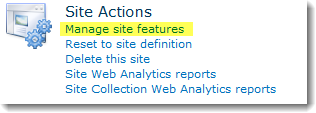 |
| 2. |
Find the appropriate feature. If it hasn’t yet been activated, click the Activate button. The features available depend on the Bamboo products installed on your farm and deployed to your web application. |
|