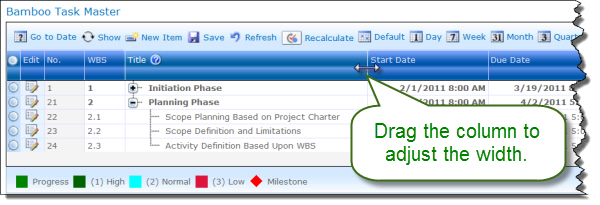 The columns displayed in the grid view of Task Master can be adjusted to the desired width.
The columns displayed in the grid view of Task Master can be adjusted to the desired width.
-
Hover the mouse cursor over the column until you see the double-sided arrow.
-
Then drag the column to the desired width.
Bamboo Solutions
Product Documentation
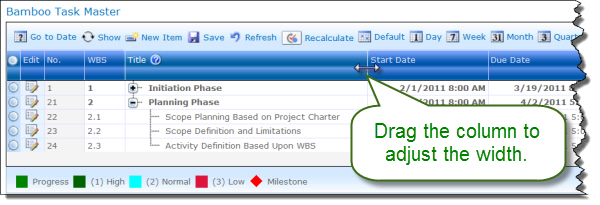 The columns displayed in the grid view of Task Master can be adjusted to the desired width.
The columns displayed in the grid view of Task Master can be adjusted to the desired width.
Hover the mouse cursor over the column until you see the double-sided arrow.
Then drag the column to the desired width.