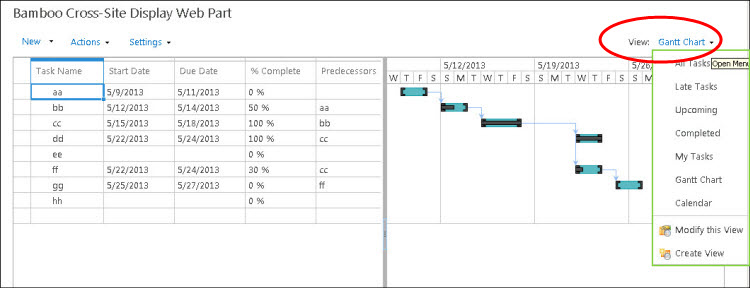 To change the list view in the Cross Site Display to something other than the view configured in the web part settings, simply select an alternate view from the View drop-down menu.
To change the list view in the Cross Site Display to something other than the view configured in the web part settings, simply select an alternate view from the View drop-down menu.
NOTE: View selections will reset the next time you visit the page. Your administrator may have disabled the ability to change the view by unchecking this option when s/he configured the web part.