| Overview of Licensing and and Product Activation |
|---|
Follow the steps below to check the status of your Bamboo Desktop product trial using the Bamboo License Manager.
NOTE: In order to check the trial status, you need to install the Bamboo License Manager. Please see Installing the Bamboo License Manager 2.9 for more information.
To check the trial status, follow these steps:
| Step | Action |
|---|---|
| 1. | From the shortcut on your Desktop, start the Bamboo License Manager. The screen shown below will appear.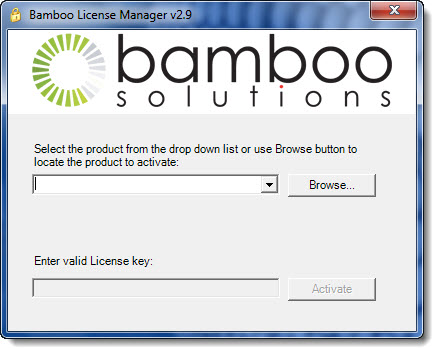 Click the Browse button to browse for the desired product. |
| 2. | If you installed the product in the default location, there should be a product folder in C:Program filesBamboo Solutions Corporation.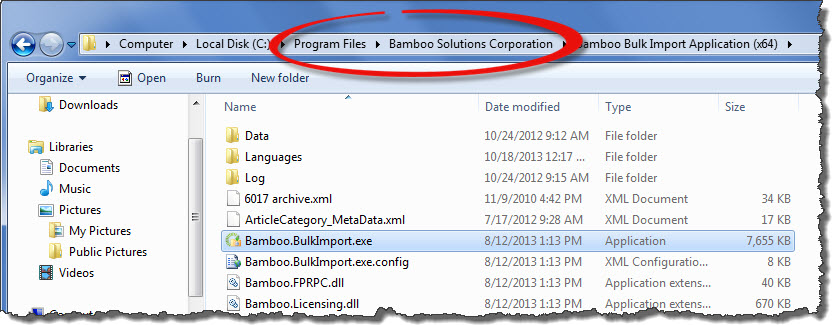 Locate the *.exe file for the product. For example, the *.exe file for Bamboo List Bulk Import, is Bamboo.BulkImport.exe as shown in the screen shot above. |
| 3. | You are returned to the License Manager and the appropriate product name appears in the drop down selection.
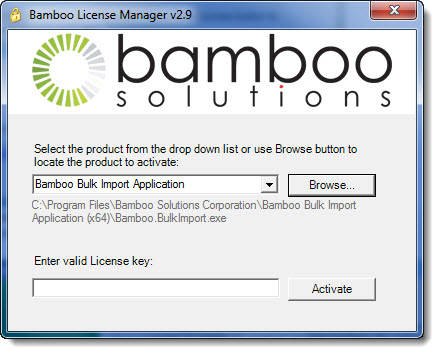 Leave the space for the valid License Key blank and click Activate. |
| 4. | The License Status screen will appear letting you know the status of the license.
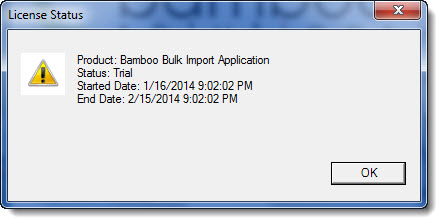 |