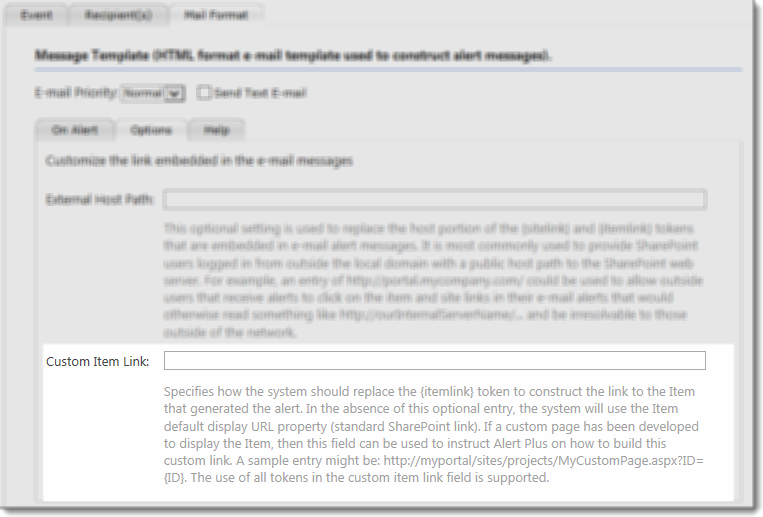 Configure a Custom Item Link on the Options page of the Mail Format tab.
Configure a Custom Item Link on the Options page of the Mail Format tab.
You may consider configuring it if the default {itemlink} token doesn’t fit your needs. See Using Tokens in your Alert Plus Email Message for more information about tokens in Email messages.
By default, the {itemlink} token provides a link to the display form for the item that triggered the alert message. This is the SharePoint standard item link.
However, when alerting on a document library, you may want the hyperlink to go to the file itself, rather than the display form. If so, see Include a link to the file that triggered the alert.