The master site serves as the landing page where users can view all grant information in one location. You only need to create one master site. The master site allows you to do the following:
- Upload documents
- View overall grant information
- Create new grant project sites
- View upcoming events
- Track grant budgets
- View open issues
- And more
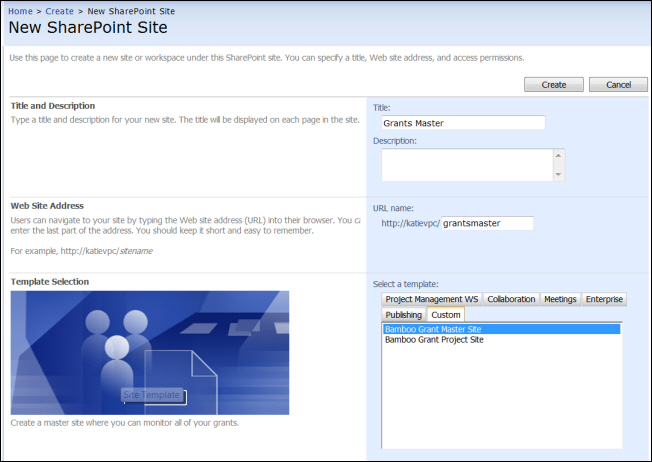
To create the master site:
| Step | Description |
| 1. | Navigate to the top site in the site collection where you want to create the master site. Select Site Actions > New Site. |
| 2. | Give the site a Title. The title is the overall name of the collection of grants you’ll be tracking within this master site. |
| 3. | You can input a description, but that is optional. |
| 4. | Provide a URL name for your site. We recommend you keep the name short and do not use spaces in the name. Click Create and wait for the site to be created. |
| 5. | From the Custom tab, select the Bamboo Grant Master Site template. |
| 6. | Choose the permissions for this site and how you want navigation to be handled. |
| 7. | Click OK and wait for the site creation to complete. |