| Return to Overview of the Configuration Toolpane |
|---|
 Community Central Forum sites use Discussion Board Plus. To access Forum Settings for a Discussion Board Plus list, click the Forum Settings button in the List Tools > List ribbon.
Community Central Forum sites use Discussion Board Plus. To access Forum Settings for a Discussion Board Plus list, click the Forum Settings button in the List Tools > List ribbon.
Moderation settings control whether the Lock Topic or Mark as Sticky features are enabled in Discussion Board Plus.
See also:
Enable Lock Topic
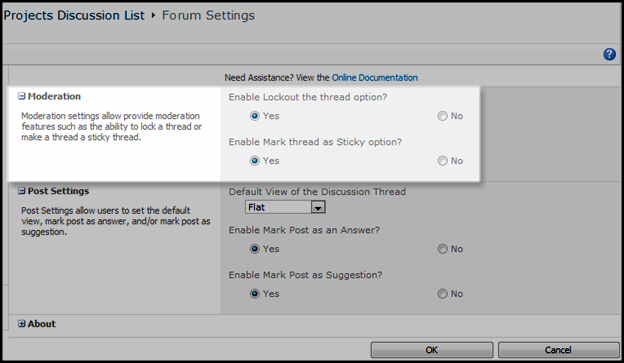 When Lock Topic is enabled, users with the required permissions can lock a thread to prevent any further replies or updates by clicking the Lock Topic button in the List Tools > Items ribbon of the Discussion Board Plus list or by selecting the Lock Topic option in the item drop-down menu for a topic.
When Lock Topic is enabled, users with the required permissions can lock a thread to prevent any further replies or updates by clicking the Lock Topic button in the List Tools > Items ribbon of the Discussion Board Plus list or by selecting the Lock Topic option in the item drop-down menu for a topic.
Threads can be unlocked using the Unlock Topic button or item drop-down menu option. When this feature is disabled, the Lock Topic and Unlock Topic options are not available.
After a thread is locked, all editing actions are disabled for everyone except site collection administrators:
- Existing posts cannot be edited.
- New replies cannot be posted.
- Answers cannot be suggested, verified, or removed.
For more information about the Lock Topic feature, see Using Lock Topic.
Enable Mark as Sticky
When Mark as Sticky is enabled, users with the required permissions can increase the importance of a thread in the Forum view by “sticking” it to the top of the Topic list so that it always resides on top in search results. Topics can be marked or unmarked as Sticky using the Mark as Sticky and Unmark as Sticky buttons in the Tools > Items ribbon of the Discussion Board Plus list or the Mark as Sticky or Unmark as Sticky options in the item drop-down menu for a topic. When this feature is disabled, the Mark as Sticky and Unmark as Sticky options are not available.
See also: