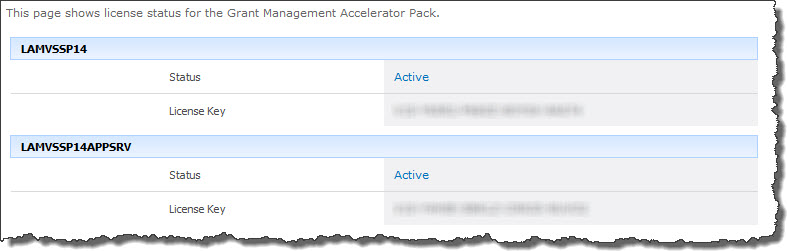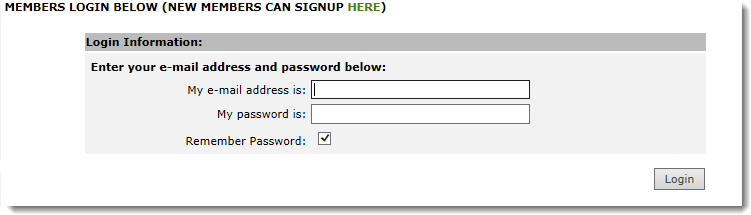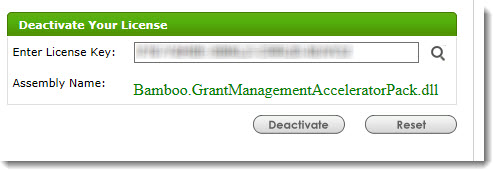If your SharePoint WFE server does not have Internet access, you will not be able to deactivate a Bamboo product license from Central Administration. Instead, you can access the My Bamboo area of the Bamboo Solutions web site to deactivate any Bamboo product license key.
Follow the steps below:
| Step | Action |
|---|---|
| 1. |
Determine the license key you want to move or deactivate. Go to Central Administration and under the Bamboo Solutions section, click Manage My License Keys.
Locate the product that you need to deactivate and click the product name link. The license Status Page will be displayed.
|
| 2. |
Log in to My Bamboo from a computer with an Internet connection.
|
| 3. | At the bottom of any My Bamboo page in the My Orders tab, locate the Manage License link and click it. The Manage License page will be displayed.
|
| 4. | On the Deactivate Your License side of the Manage License page, enter your license key and then click the magnifying glass ( ). The Assembly Name licensed with this key will be displayed. Ensure it is the product you expect and then click Deactivate. ). The Assembly Name licensed with this key will be displayed. Ensure it is the product you expect and then click Deactivate.
|