NOTE: Since you need to access the web part tool pane, you must be user with Design permissions on the site in order to determine the web part version.
Not all of Bamboo’s products are Web Parts; some products are custom columns for SharePoint and some are desktop programs, so this information does not apply to those particular components.
| Step | Action |
|---|---|
| 1. | Navigate to the SharePoint page where the web part is used. It can be any page, on any site. Because web parts are installed on your farm, the version is the same in all web apps, site collections, and sites. |
| 2. | Access the Web Part’s configuration tool pane. In edit mode (select Edit Page from the Site Actions menu), select Edit web part from the web part menu in the upper right corner.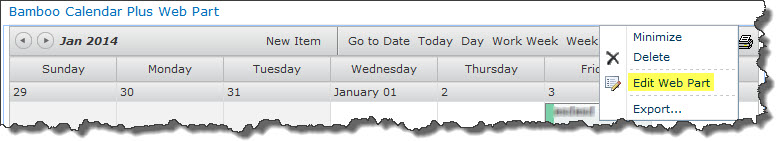 |
| 3. | Locate the About Web Part section of the tool pane and expand it. The most important version is the File Version number for the first component listed. This is the current product version installed.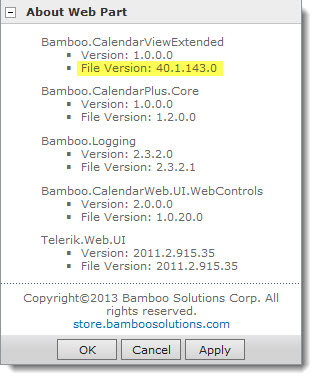 See About Bamboo product Version Numbers for more information about how our products are versioned. |