| Step | Action |
|---|---|
| 1. | On the computer running the List Bulk Export. Browse to %programfiles%Bamboo Solutions Corporation. This is typically in c:Program filesBamboo Solutions Corporation. |
| 2. | You may have multiple folders in the Bamboo Solutions Corporation folder depending how many Bamboo products you’ve installed. Open the Bamboo Bulk Export folder and locate the product EXE.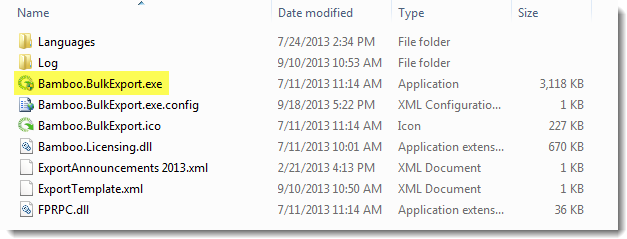 |
| 3. | Right-click on the EXE and select Properties. Open the Details tab and locate File Version.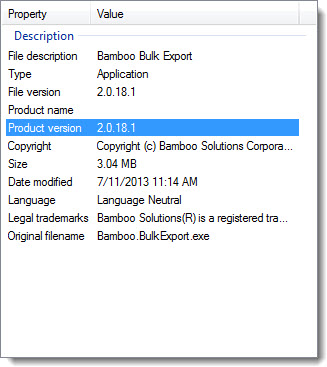 This is the version of the product currently installed. |