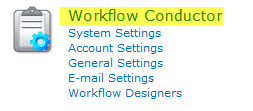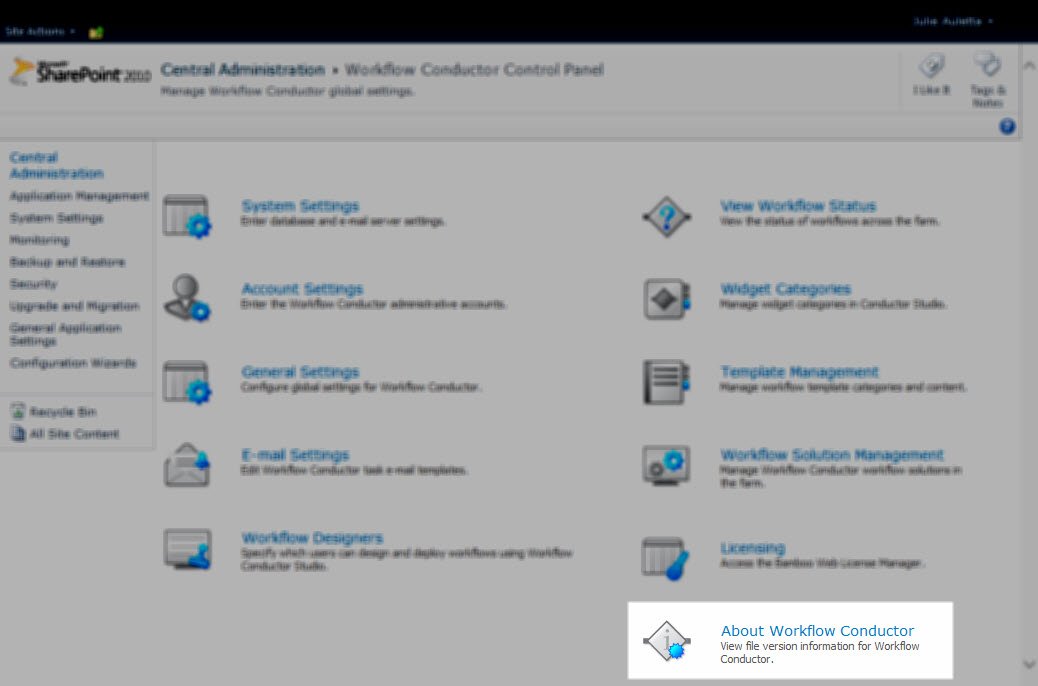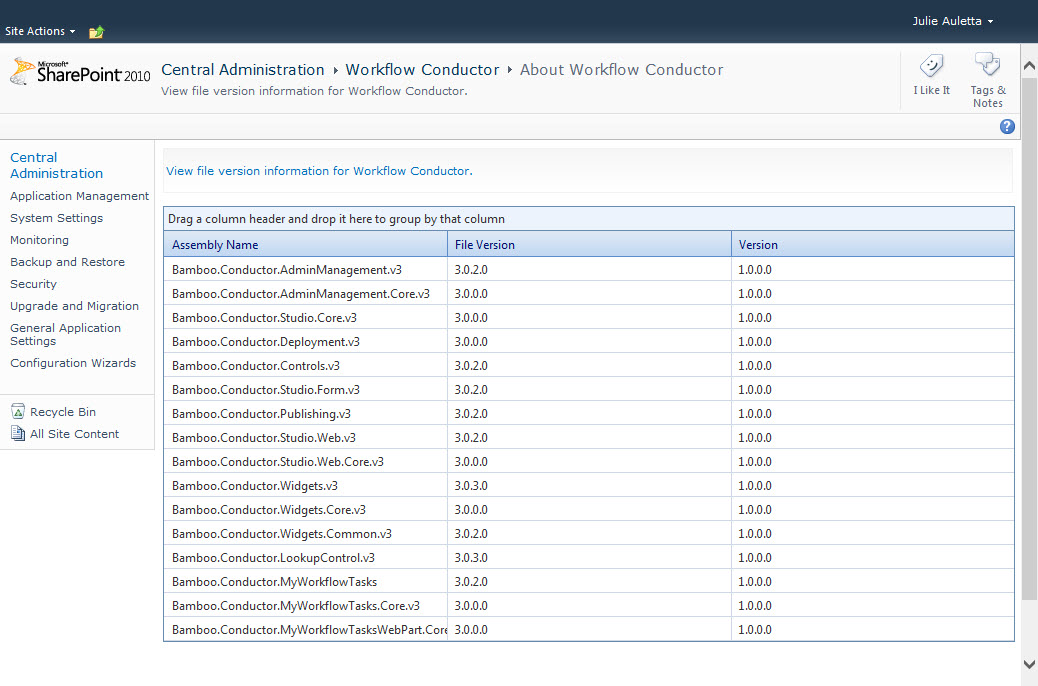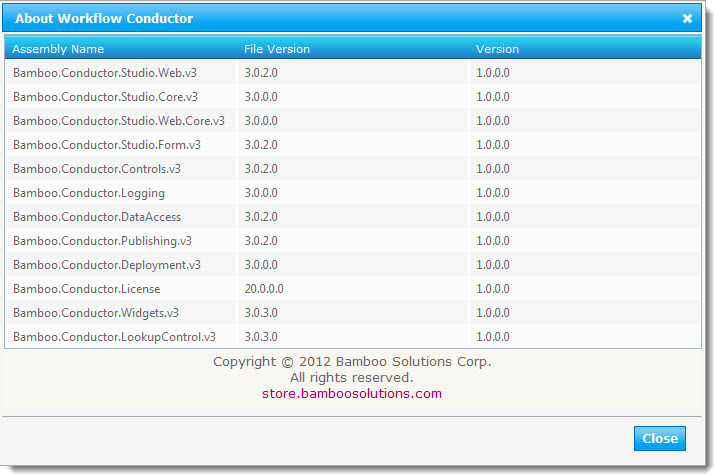How to find the version of Workflow Conductor
There are two ways to determine the version of Workflow Conductor you are using on your farm:
- from the Workflow Conductor Studio
- from SharePoint Central Administrator
NOTE: To determine the version of Workflow Conductor, you need to be either a user who has the appropriate level of permission to create workflows or someone with access to SharePoint Central Administration.
| Step |
Action |
| 1. |
From SharePoint Central Administration
- Click the Workflow Conductor link on the main page.
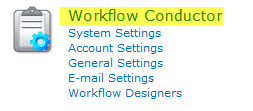
The Workflow Conductor Control Panel will appear.
- Click the link About Workflow Conductor.
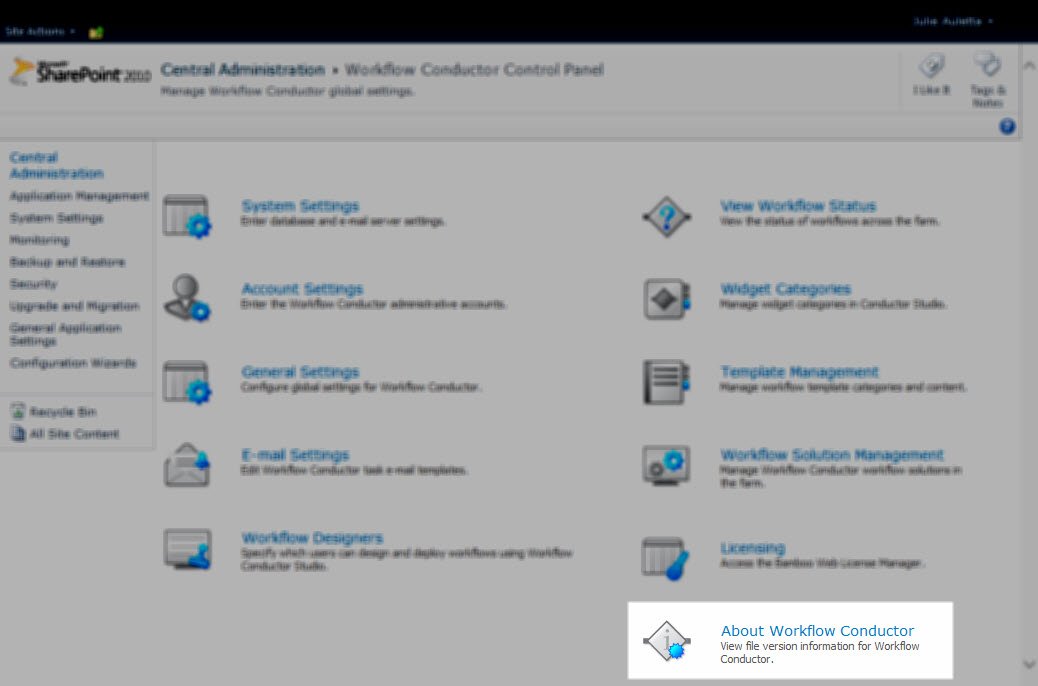
The version information will appear.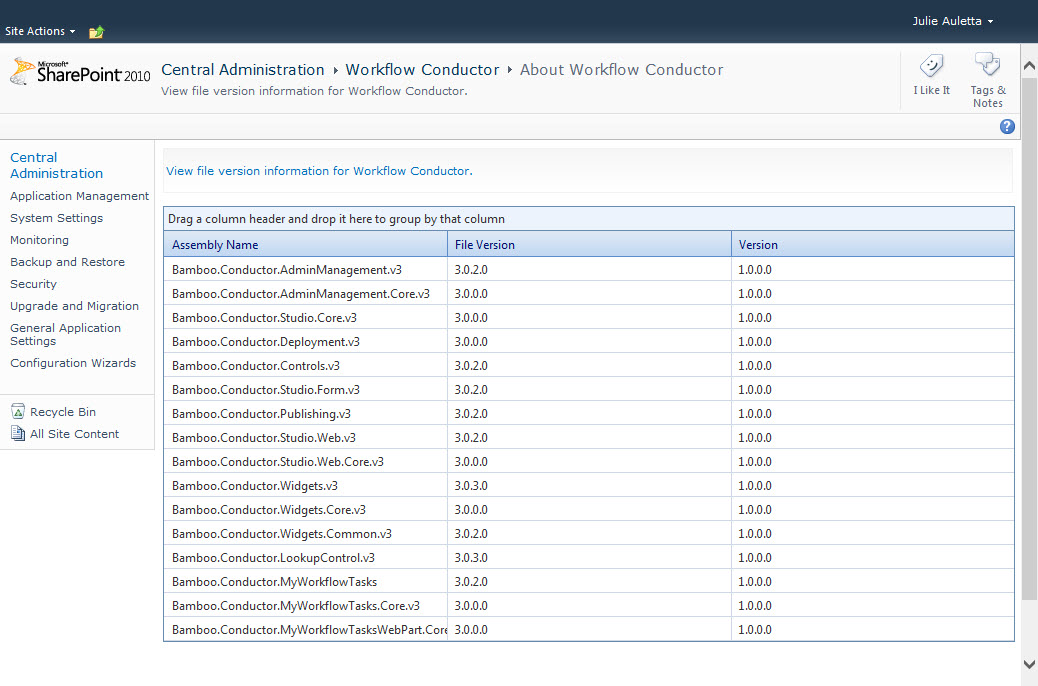
NOTE: There are 8 Assemblies that are listed here that are not listed in the Workflow Conductor Studio version information. They are:
Bamboo.Conductor.Widget.Core.v3,
Bamboo.Conductor.Widget.Common.v3, Bamboo.Conductor.MyWorkflowTasks,
Bamboo.Conductor.MyWorkflowTasks.Cor.v3, Bamboo.Conductor.MyWorkflowTasksWebPart.Core.v3
Bamboo.Conductor.AdminManagement.v3, Bamboo.Conductor.AdminManagement.Core.v3, and Bamboo.Conductor.Deployment.v3
|
| 2. |
From the Workflow Conductor Studio, click the About choice on the Main Menu.

The About Workflow Conductor screen will appear.
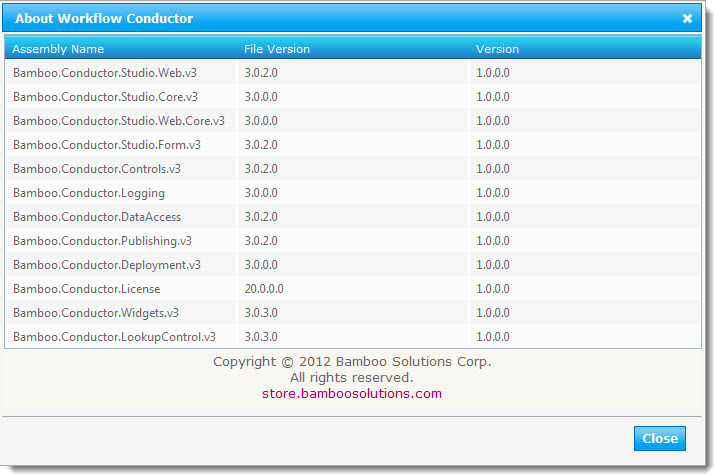
NOTE: There are 3 Assemblies that are listed here that are not listed in the Workflow Conductor version information in Central Administration. They are:
Bamboo.Conductor.Logging,
Bamboo.Conductor.DataAccess, and
Bamboo.Conductor.License
|