Cross Site Display honors SharePoint security trimming. If you do not have access to the source list or library, you will not be able to see that list or library in Cross Site Display. Instead, you will see the following message:
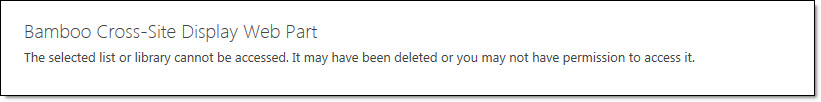
If item-level permissions are configured and you do not have permission to view an item, you will not see it in the Cross Site Display.
If a Custom Login Account is configured in the General Settings section of the Cross Site Display Settings, the web part will use this account to display items in the source list or library. Permission for other actions, such as editing or creating an item, is based on the permission level of the currently logged-in user instead of the Custom Login Account. The Custom Login Account is used to display items only.