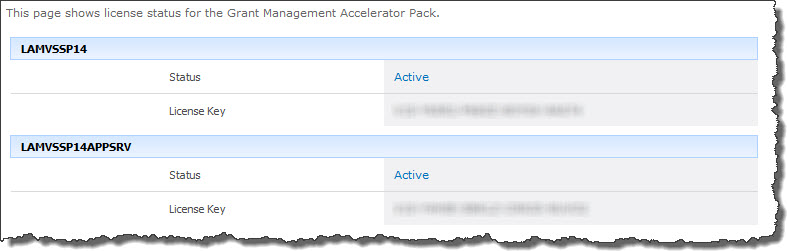| Overview of Licensing and and Product Activation |
|---|
You must have a Bamboo product license for each Web Front-end (WFE) server in the SharePoint farm that serves web content. If you replace a server with another physical device, you can move the license from the old server to a new one. To do so, first deactivate the license and then re-activate by following the instructions below.
| Step | Action |
|---|---|
| 1. |
Go to Central Administration and under the Bamboo Solutions section, click Manage My License Keys.
Locate the product that you need to deactivate and click the product name link. The license Status Page will be displayed.
|
| 2. | In the Status Page, copy the license key from the server that will be deactivated to a safe location so you can use it on the new server (see Step 4 below). Then, click the Active status link. The Activation Page will be displayed. |
| 3. |
On the Activation Page, click the Deactivate button. Your license is now deactivated on that server.
|
| 4. | When the new server is ready, see Activating Your Bamboo Product License for information about activating the license key for that server. Use the license key you copied to a safe location in Step 2 above to activate the product on the new server. |