| Overview of Export Options |
|---|
You may have a SharePoint Document Library with folders (like the one shown below) and you need to export the files and the folders to your network file system.
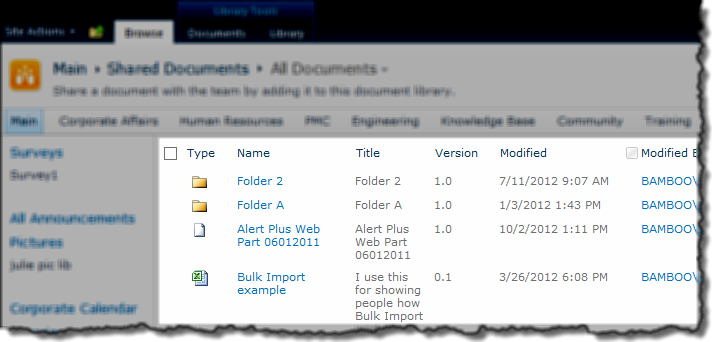
To export the files and the folders using the List Bulk Export, follow these steps:
| Step | Action |
| 1. |
When configuring the export, be sure to check the Copy folder structure box. 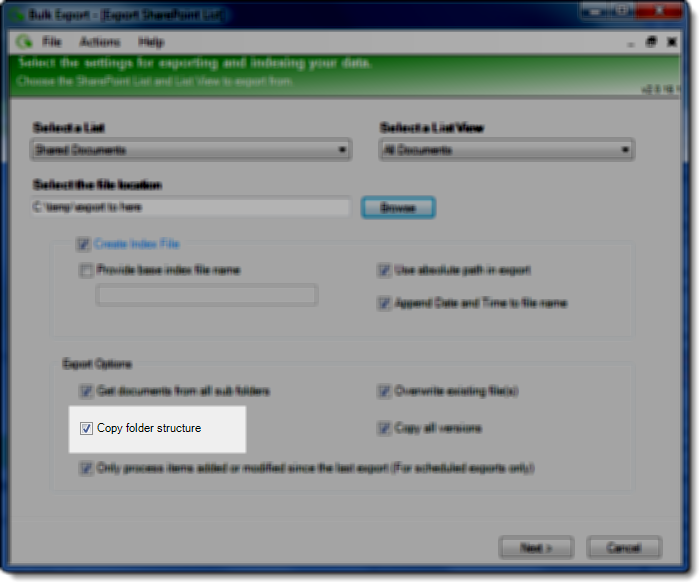 |
| 2. |
When the export completes, all the files and folders will appear in the export area. Exporting the Shared Document library shown at the top of this page, the export will look like when it completes. 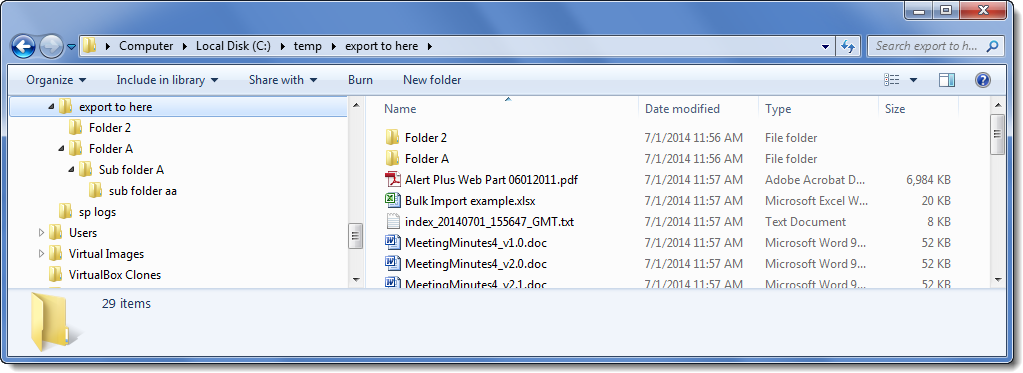 If you chose to have an index file created during the export, it will reside at the top level of the exported file structure. |