Scenario
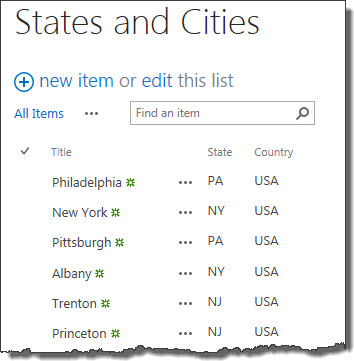 You have a single list called States and Cities that you use for the source list of two Bamboo Lookup Selector columns on your main list. One Bamboo Selector looks up to a State column and the other looks up to a City column. The City lookup is dependent so only the cities in the selected state are shown.
You have a single list called States and Cities that you use for the source list of two Bamboo Lookup Selector columns on your main list. One Bamboo Selector looks up to a State column and the other looks up to a City column. The City lookup is dependent so only the cities in the selected state are shown.
The Issue
There are some states that have only one city in the list. When users select this state, they want the city to be selected automatically in order to save time for users. How to do that?
How To
The list with the Bamboo Lookup Selector columns is called Opportunities. The configuration of the State column in the Opportunities list is shown below.
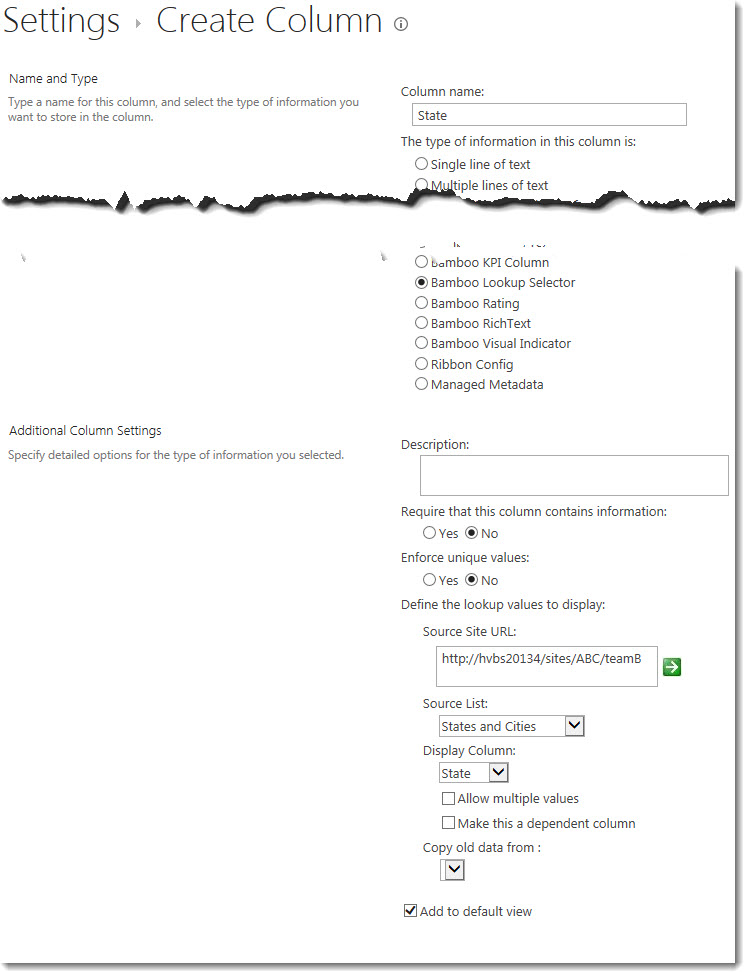
The configuration of the City column is shown below. The important thing to note is that the City column is configured as required column.
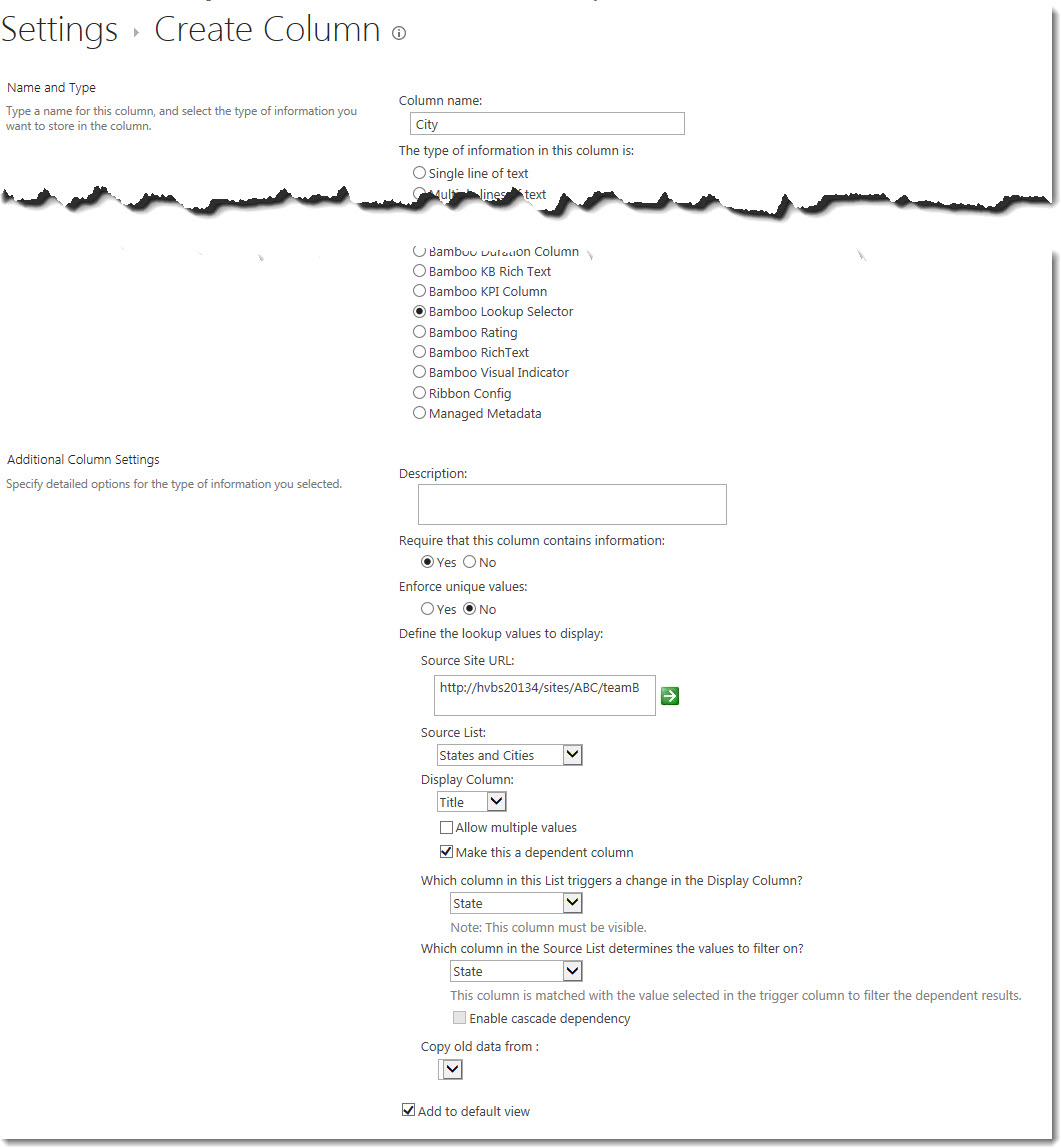
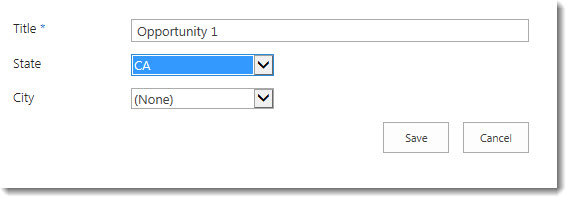 The configuration of a lookup as a required column (i.e., one that must have a value), is the key part of this scenario. When the City column is NOT required, the new item form looks like this; the City selection defaults to (None), even though CA has been selected as the State.
The configuration of a lookup as a required column (i.e., one that must have a value), is the key part of this scenario. When the City column is NOT required, the new item form looks like this; the City selection defaults to (None), even though CA has been selected as the State.
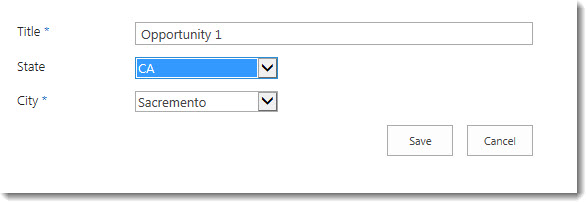 If the City column requires a value, once the State is selected, the first available value will be displayed.
If the City column requires a value, once the State is selected, the first available value will be displayed.
IMPORTANT: If the Lookup list has more than 20 items, the lookup column will NOT have a default. This is the same behavior as SharePoint Lookup columns. When they are required, the value defaults to the first available lookup value. However, if the lookup list has more than 20 items, no default value is displayed. A value must be selected.