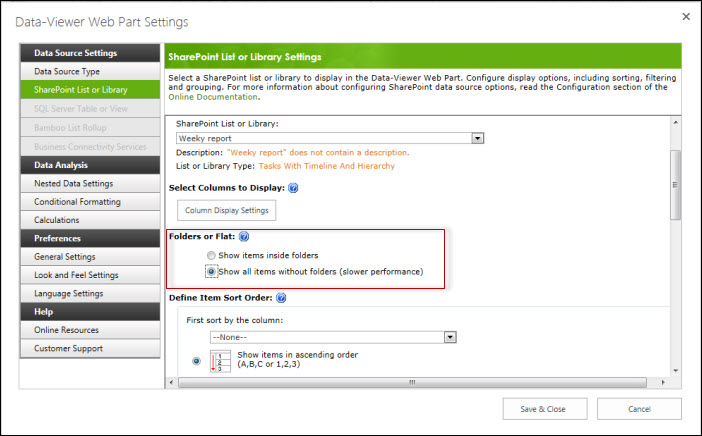In the Data-Viewer Web Part, it is possible to show all items inside folders or without folders. Your Document Library showing items in folders in SharePoint 2013 looks like this:
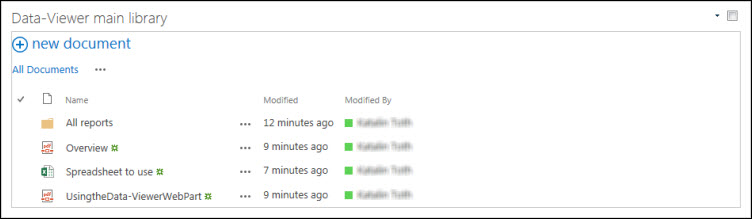
In the Data Source Settings part of the Web Part Settings tool pane, check the appropriate radio button to select a flat structure display or folders.
NOTE: This is a configuration option and not an interactive option for end users.
With folders:
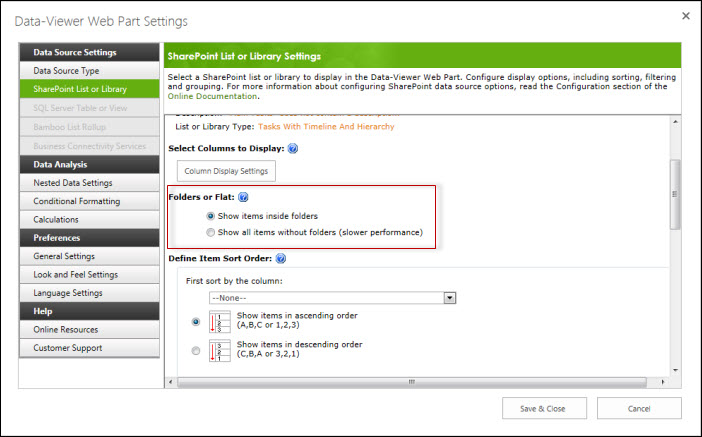
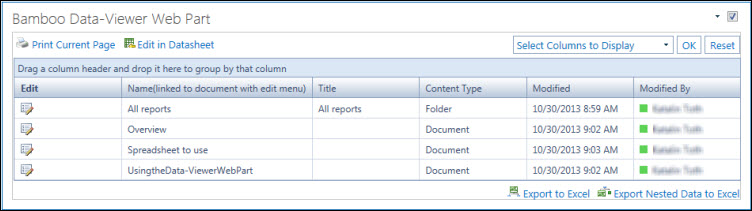
And without folders: