| Return to Configuration Overview |
|---|
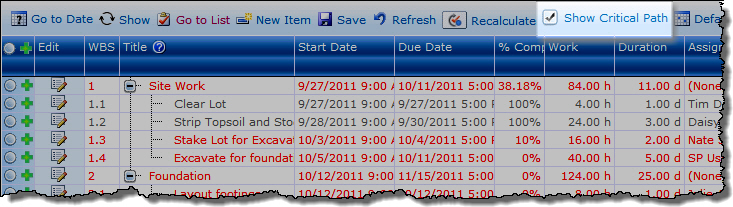 The Show Critical Path feature highlights all tasks in the critical path in red in the task grid and the Gantt chart. Tasks in the critical path are those tasks that cannot be delayed without affecting the project finish date: tasks in the critical path have zero slack. To return to the standard grid/Gantt view, uncheck the Show Critical Path option.
The Show Critical Path feature highlights all tasks in the critical path in red in the task grid and the Gantt chart. Tasks in the critical path are those tasks that cannot be delayed without affecting the project finish date: tasks in the critical path have zero slack. To return to the standard grid/Gantt view, uncheck the Show Critical Path option.
Note: To use this feature, the Show Critical Path option must be checked in the Task Master properties. See Task Master Preferences for more information.

Bamboo Solutions
HW03