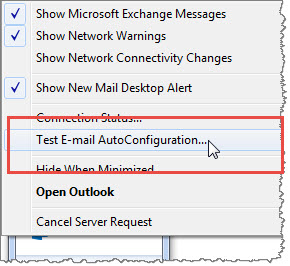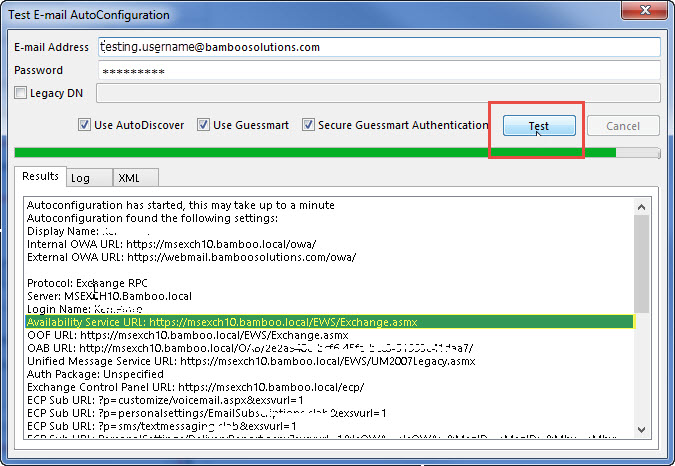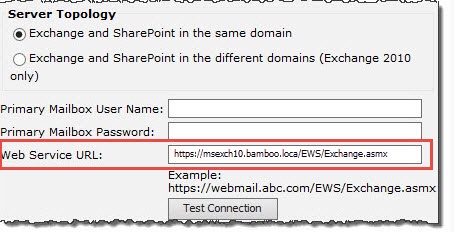How to find the Exchange web service URL
When you are configuring Bamboo’s Team Calendar, you may add the wrong authentication type. Testing the connection will usually tell you which authentication type should be used instead. Follow the steps below to test your connection.
| Step |
Action |
Result |
| 1. |
Click the karat option in the System tray. |
 |
| 2. |
Next, hold down your Control key and right-click on the Outlook icon. |
| 3. |
Click Test Email AutoConfiguration |
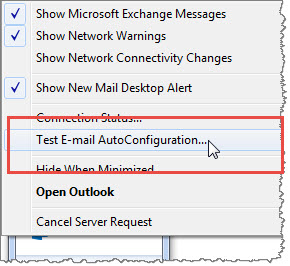 |
| 4. |
Click the Test button to discover your Exchange’s web service URL to put in the team calendar web part settings. |
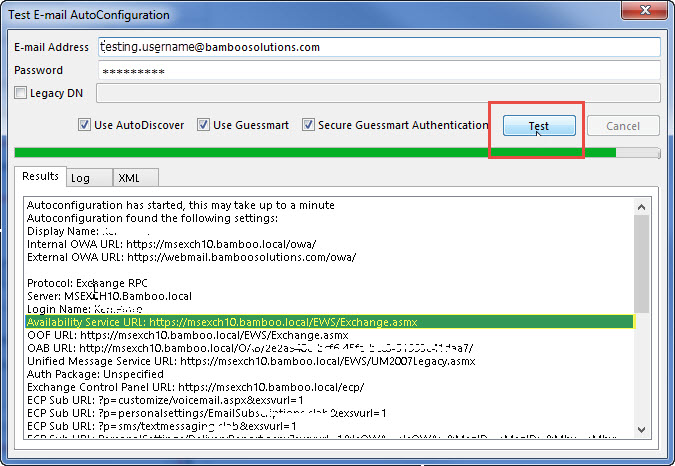
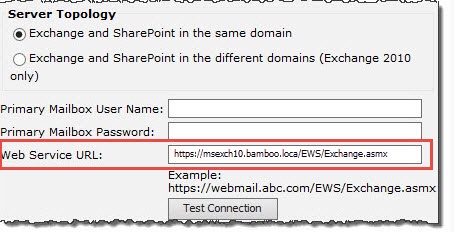 |