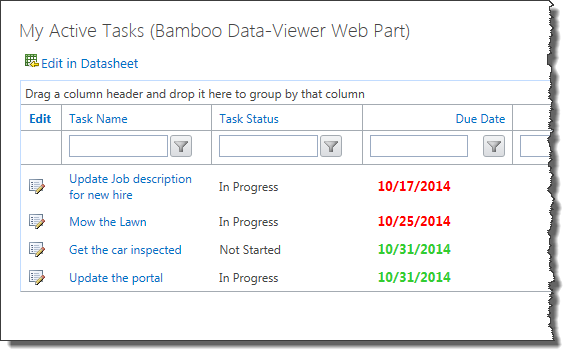Issue:
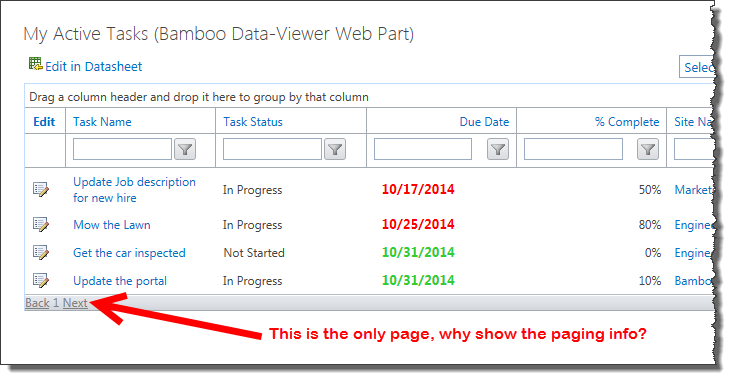 You are displaying a small number of items in the Data-Viewer, but the paging links still appear. You have the Item Limit parameter configured and set to show 20 items per page (the default). Based on your business use case, you never expect to see more than 20 items in this view.
You are displaying a small number of items in the Data-Viewer, but the paging links still appear. You have the Item Limit parameter configured and set to show 20 items per page (the default). Based on your business use case, you never expect to see more than 20 items in this view.
Resolution:
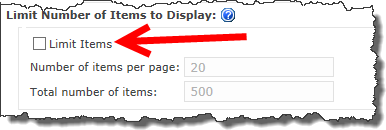 When you know that your display will not include a large number of items, unchecking the Item Limit box, will hide the Back and Next page navigation links (see screen shot below).
When you know that your display will not include a large number of items, unchecking the Item Limit box, will hide the Back and Next page navigation links (see screen shot below).