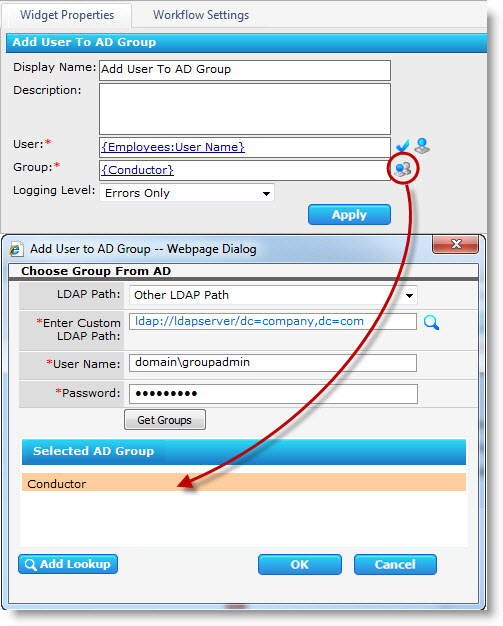 The Add User to AD Group widget shown here is configured to add a new employee to a group “Conductor”.
The Add User to AD Group widget shown here is configured to add a new employee to a group “Conductor”.
In this example, the workflow designer has permission to enter custom LDAP paths in Active Directory widgets.
This setting is configured in the Active Directory Settings section of the Workflow Conductor Control Panel > General Settings page in SharePoint Central Administration.
Return to
User & Group Management Widgets
See Also: