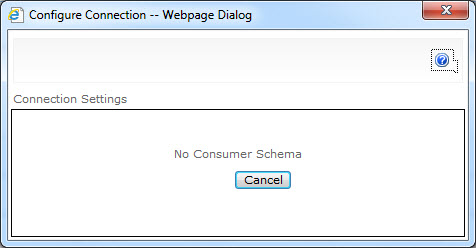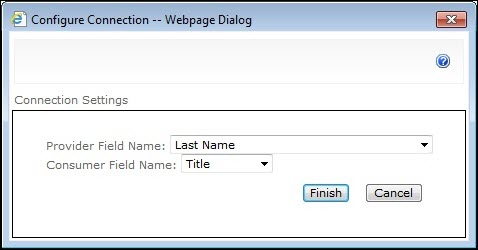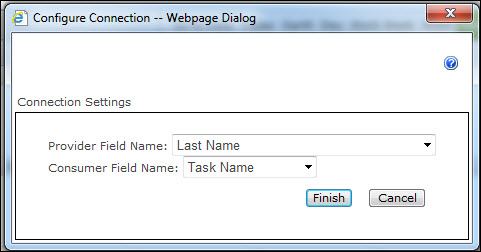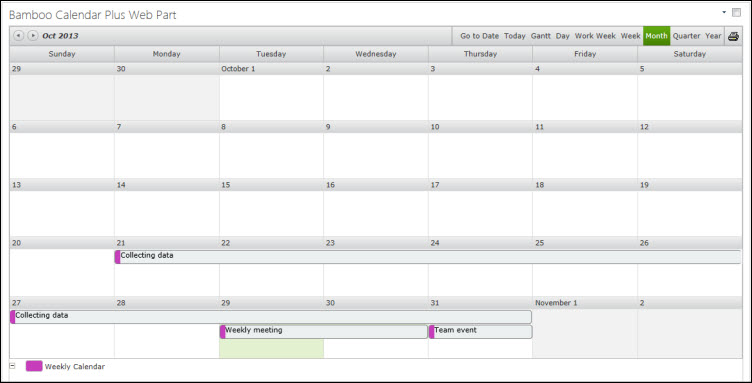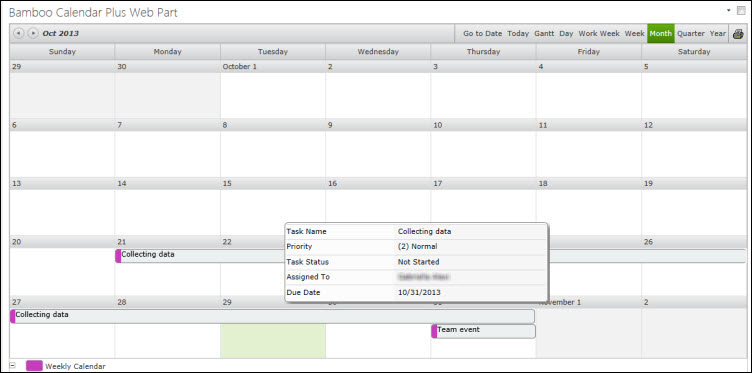Calendar Plus can be connected to other SharePoint lists if the data source for Calendar Plus is a list or List Rollup.
This feature is available for a single list as a source.
Note: If the user has multiple lists as source, Web Part Connections cannot be used. In this case, when attempting to use Web Part Connections for filtering, after selecting Consume Filter From, the following pop-up window will be displayed.
Filter Using Web Part Connection for a Single List as a Source
| Step | Action | Result |
| 1. | Create a standard SharePoint list containing team members responsible for various tasks. | |
| 2. | Open the web part menu and select Connections > Send Row of Data To | 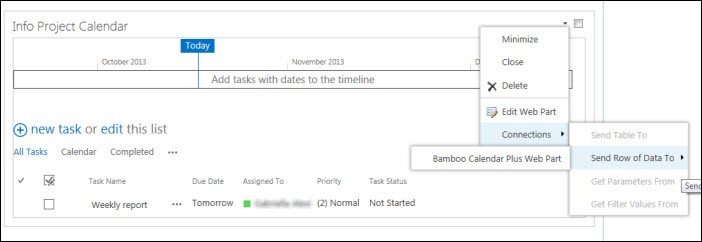 Select the column that contains the Provider Field Name and Consumer Field Name.
|
| 3. | Alternatively, you can make the connection from Calendar Plus, via Connections > Consume Filter From > Person responsible. | 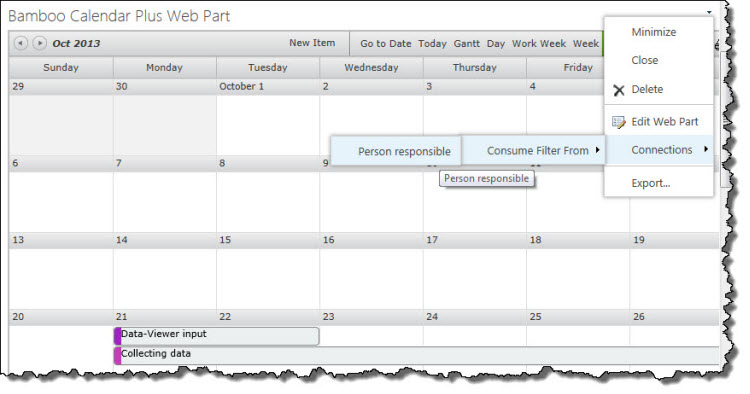
|
| 4. |
Once your List View Web Part (in this example, Person responsible) is added to the page, you can filter based on a selected view.
|
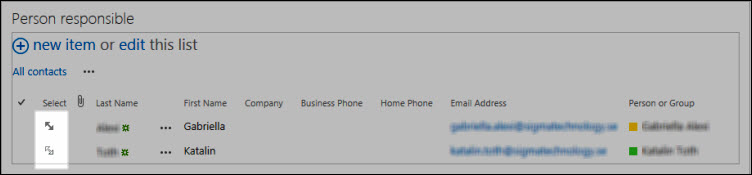 |
| 5. | The following example shows the Calendar displaying the assigned tasks for both persons set in Person responsible List View. |
|