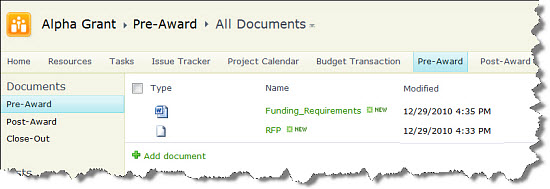| How_to_Use_Grants_Management_Project_Site |
|---|
Use the Documents link in the Quick Launch to upload and edit documents that are related to your grant, such as Requests for Proposals (RFPs), grant progress reports, financial reports and more. Your project site comes with three libraries ready for you to use. To upload a document, click the desired library from the Quick Launch:
- Pre-Award
- Post-Award
- Close-Out
| Step | Action | Result |
| 1. | Click Add document. |
|
| 2. | Select the desired file(s) from your hard drive or network location. | |
| 3. | Click OK. | |