The Calendar page on the In/Out Schedule Board site displays the current and future status for all users or the users of any single department. Visitors to the page can view an individual’s status over the course of a single day, work week (5-day), full week, or month, or edit existing schedule items on the In/Out Schedule Board Calendar List.
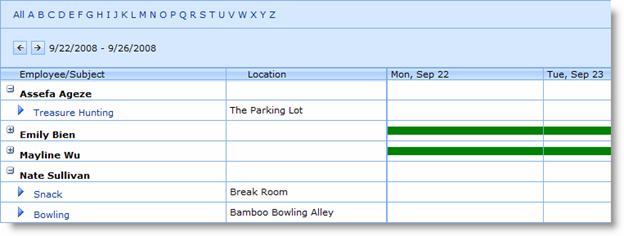
From this screen, users can:
- View the current and future in/out status of any single user or a group of users (based on “Department”, or another user-defined grouping)
- View and update all items assigned to a single user
- View color coded status by day, 5-day week, full week, or month