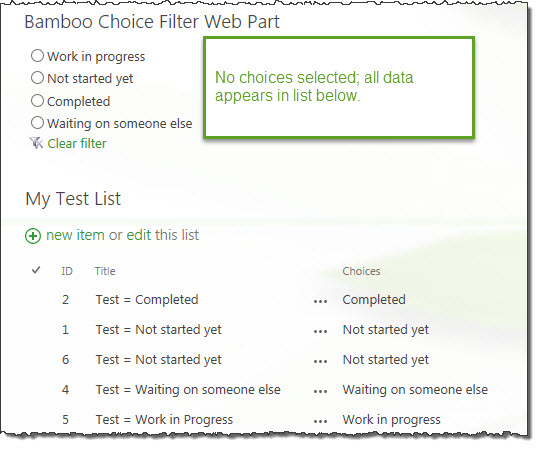 When you reach a page that contains a Choice Filter web part, simply choose one of the filter options (or several, if you’re using checkboxes, and the web part supports multiple filters), and click Apply filter to restrict the data displayed in the connected web part.
When you reach a page that contains a Choice Filter web part, simply choose one of the filter options (or several, if you’re using checkboxes, and the web part supports multiple filters), and click Apply filter to restrict the data displayed in the connected web part.
To undo the current filter and use all List items, click the Clear filter link that appears below the choices.
In the examples here, the first screen shot shows no choices made in the Choice Filter web part.
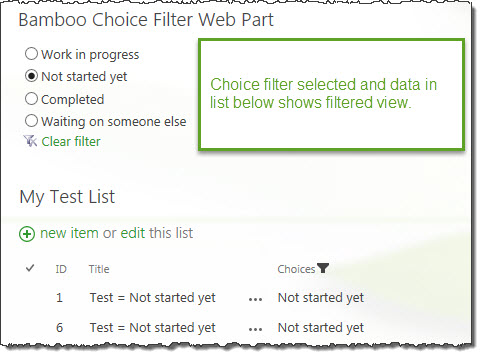 In the next screenshot, a choice was made using the Choice Filter web part and the list view shows data filtered by that choice.
In the next screenshot, a choice was made using the Choice Filter web part and the list view shows data filtered by that choice.
See also: