The Home page on the In/Out Schedule Board site displays an overview of all users’ current status, as well as related information that can be toggled on or off from the tool pane, such as location, department, return time, and the like.
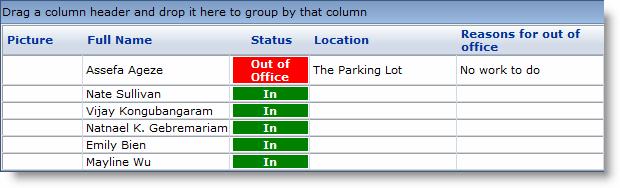
From this screen, users can:
- Sort the user list by any column by clicking its heading
- Group the user list by dragging any column heading into the title bar
- Reorder columns dragging any column heading into a new location
- Export the entire list to an Excel or Word document
- Update their status by adding new schedule items to the In/Out Schedule Board Calendar List