| How to Use the KB Client Site |
|---|
The Search page allows end users to search for articles using specific search criteria. See How to Use the KB Search Web Parts for more information about searching and search criteria.
To search for an article:
| Step | Action | Result |
| 1. | From the Knowledge Base Client site Home page, click Search. | |
| 2. | Enter in your search criteria and click Search. | 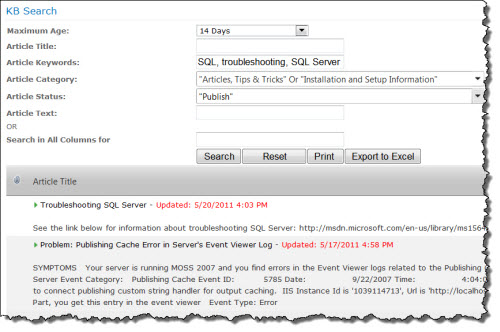 |
| 3. | Click the article title to view the article. Click Print to print the article. Click Export to Excel to export it. |
|