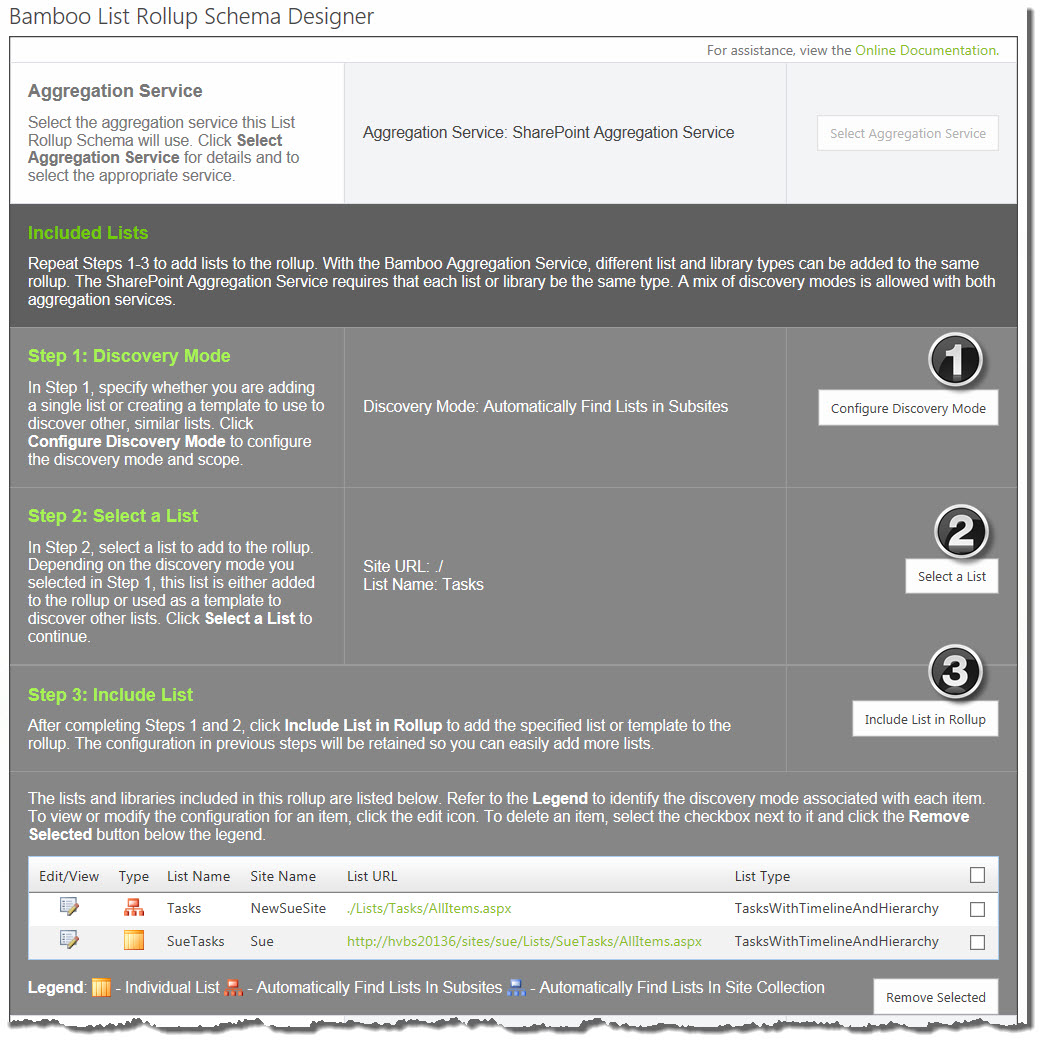Creating and Managing Schemas with the List Rollup Schema Designer Web Part
For List Rollup version 6.0, Bamboo List Rollup Classic Edition has been retired; Bamboo provides a new option known as the Bamboo Aggregation Service to integrate List Rollup Classic Edition into the List Rollup Schema. While you will have optimal performance using the SharePoint Aggregation Service, it only lets you select one column type. The Bamboo Aggregation Service lets you pick multiple column types in your schema resulting in more data returned but at a slower pace.
Creating a New List Rollup Schema
To start creating a new List Rollup Schema, add the Bamboo List Rollup Schema Designer Web Part to a page and click the New Schema button in the Web Part toolbar, which opens the window pane where you make decisions on designing the schema.
The first three steps listed on the page need to be completed in your schema design; the other steps define many other options you have available for designing your rollup schema.