Workflow Start Feature Overview:

The Workflow Start Feature allows custom workflow start buttons to be added to the item ribbons within SharePoint lists/libraries. The workflow buttons will display customizable names and will launch any desired workflow associated with them on the current item. Users simply click the button to start the workflow.
Configuring and Using the Workflow Start Feature:
NOTE: You must be a site collection administrator to conduct this task!
| Step | Action | Result |
| 1. | On the site where you wish to use the Workflow Start Feature, navigate to Site Actions > Site Settings > Site Actions > Manage Site Features and activate the Workflow Start Feature. |  |
| 2. |
On the same site, select the newly created Workflow Configuration List and complete the following fields:
|
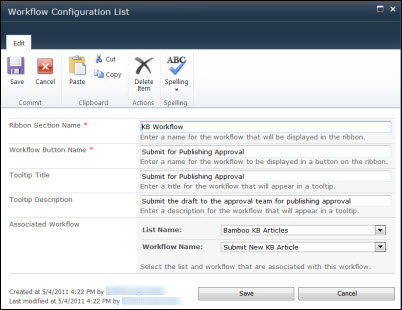 |
| 3. | Navigate to the list and open an item to see the workflow start buttons created for that list. | |
| 4. | Click on one of the buttons to start the associated workflow on that item. | |