| Return to Configuration Overview |
|---|
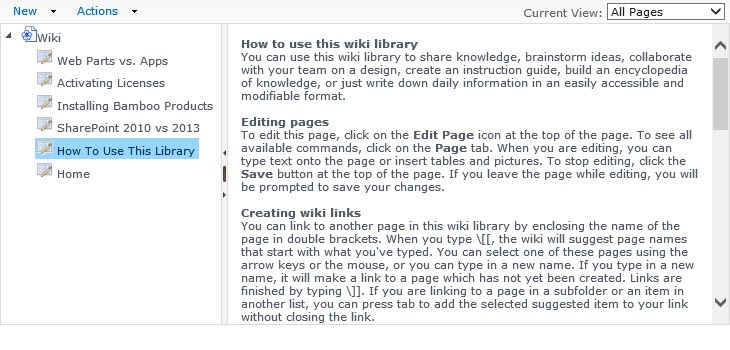 Wiki libraries can quickly become unmanageable with many, many pages. However, by using Tree View on a page, you can deliver a cleaner interface to your users. They can view Wiki pages which are contained in the Wiki Library through a familiar look and feel similar to Windows Explorer or a file share view. Just by clicking on the page name in the tree hierarchy on the left, they can see the contents of that page in the right side of the window pane.
Wiki libraries can quickly become unmanageable with many, many pages. However, by using Tree View on a page, you can deliver a cleaner interface to your users. They can view Wiki pages which are contained in the Wiki Library through a familiar look and feel similar to Windows Explorer or a file share view. Just by clicking on the page name in the tree hierarchy on the left, they can see the contents of that page in the right side of the window pane.
Users can create new wiki pages (depending on how you have configured the web part and their permission level), export pages to Excel, and set an alert on the library by using the New and Action buttons on the toolbar.