Issue
You configured the Virtual Map View as the instructions describe, but you don’t see any data. You are using SharePoint 2010, release 10.9.53. You’ve tried both BingTM and Google TM map providers; you have the same issue with both.
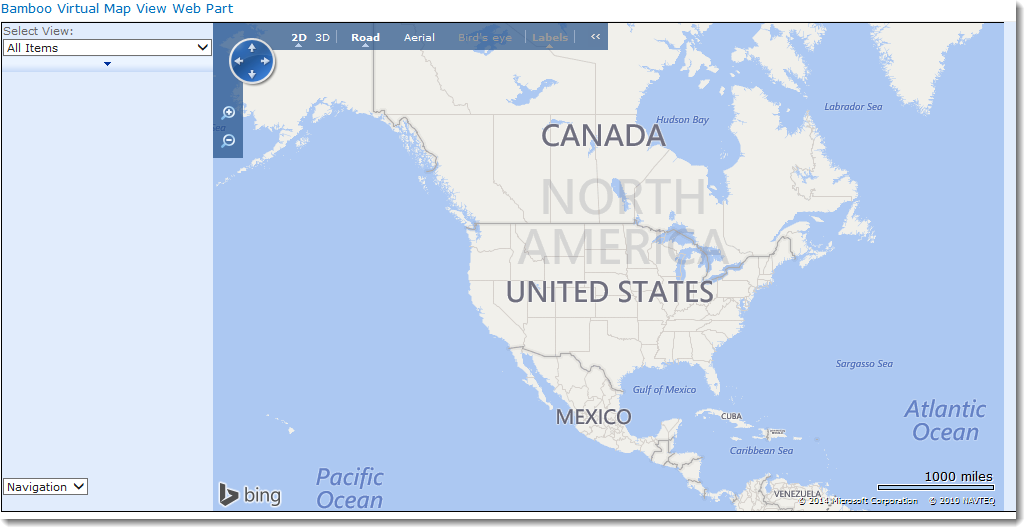
Resolution
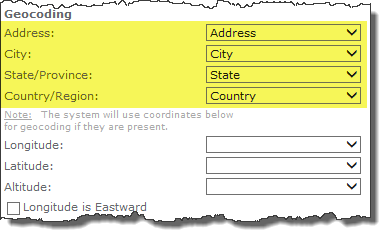 Unless you are using Longitude and Latitude, the SharePoint 2010 version of the Virtual Map View (release 10.9.53), requires that a column be mapped to each geocoding parameter (i.e., Address, City, State, and Country) in the tool pane. If you leave one un-mapped, no data will display.
Unless you are using Longitude and Latitude, the SharePoint 2010 version of the Virtual Map View (release 10.9.53), requires that a column be mapped to each geocoding parameter (i.e., Address, City, State, and Country) in the tool pane. If you leave one un-mapped, no data will display.
IMPORTANT: You don’t need to have values for each of the mapped columns, but the column mapping needs to be configured in the Virtual Map View tool pane. For example, often the Map Provider used will be able to geocode a location without the street or country information.
NOTE: This is not necessarily an issue with SP2013. Locations will be mapped if just City and State are configured. However, page navigation in SP2013 will not be displayed if some geocoding parameters are not mapped. Also, if using BingTM maps in SP2013, only the first 20 locations will be mapped unless all the geocoding parameters are mapped.