Issue
You went to the search page to search for Tasks, entered xxx in the Task Name box and clicked Search. The results you see list Tasks that don’t have xxx in the name. Why is that?
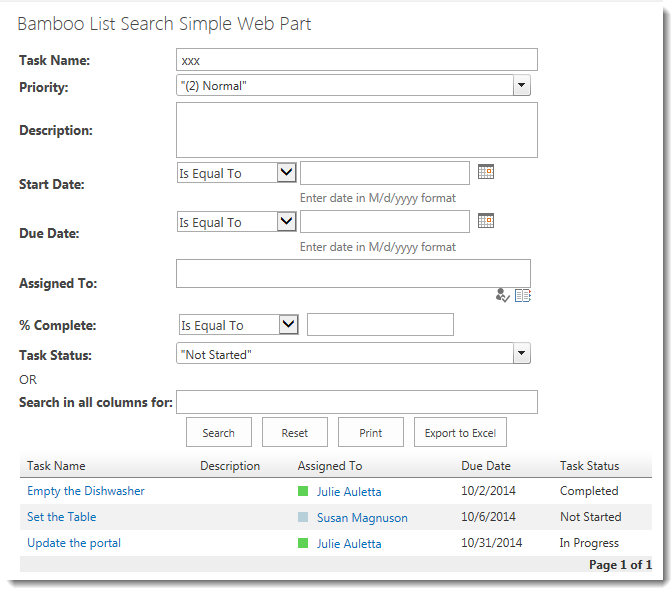
Resolution
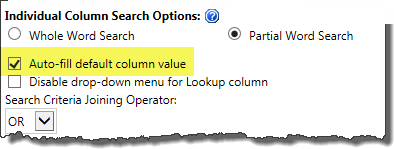 Often users don’t notice that some criteria is configured by default when the search page appears. They enter their criteria and click Search. Since they didn’t specifically enter other criteria, they are surprised when they seem to get more results than they expected.
Often users don’t notice that some criteria is configured by default when the search page appears. They enter their criteria and click Search. Since they didn’t specifically enter other criteria, they are surprised when they seem to get more results than they expected.
In the example shown in the search screen shot above, the Priority and Task Status columns are auto-filled with the default value. In addition, the Search Criteria Joining Operator is set to OR. Thus, the result set includes tasks that have “xxx” in the Task Name, or Priority set to “(2) Normal”, or Task Status set to “Not Started”.