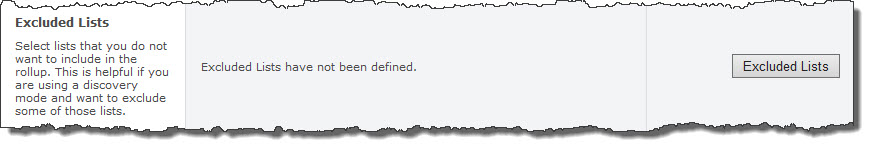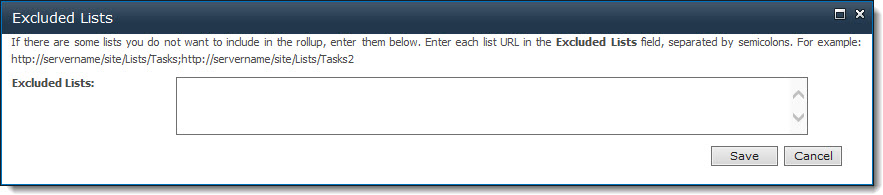Identify Lists to be Excluded from your Schema-based Rollup
If you defined an automatic discovery mode when you configured the Included Lists of your rollup, you can exclude specific lists using the Excluded Lists option. To exclude lists from your rollup, follow these steps:
| Step |
Action |
| 1. |
Click the Excluded Lists button to enter lists to exclude.
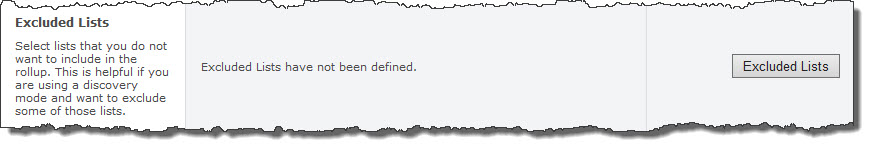 |
| 2. |
Type the path of the list to exclude. Enter multiple lists separated by semicolons. List URLs can be absolute (http://domain/site/list) or relative (./site/list). Relative URLs should be used for SharePoint Web applications containing multiple Alternative Access Mappings (AAM),if the Web Part is part of a site template, or if you plan to migrate the content database to another environment sometime in the future.
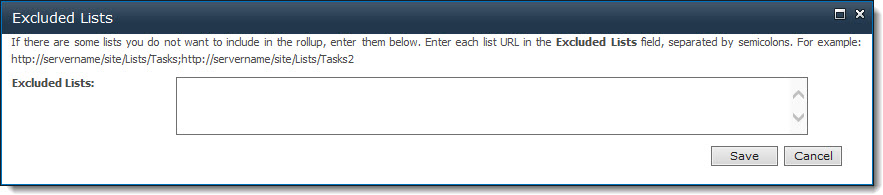 |
| 3. |
When ready, click Save to save your configuration and close the dialog. Otherwise, click Cancel to close the dialog without saving anything. |