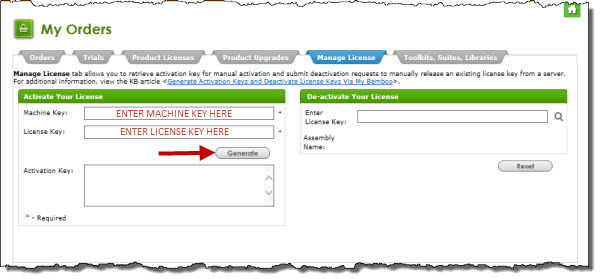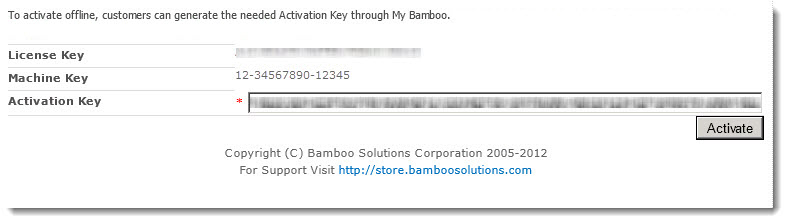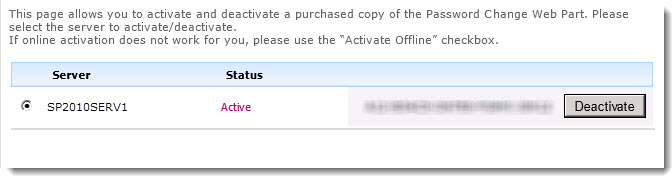All Bamboo products that deploy to SharePoint can be activated online and the license(s) managed using Bamboo Web License Manager. Bamboo Web License Manager is included with the Setup program for every Bamboo product. You only need to install it once on your farm to manage all Bamboo products that have been or will be installed. After installation, it is accessed via SharePoint Central Administration.
If you are activating a Bamboo product on a server that does not have Internet access, you can activate your license offline and send the License Key and Machine Key to the Bamboo Support Team.
Alternatively, you can generate the Activation Key yourself via the My Bamboo area of the Bamboo Solutions website.
To generate the Activation Code yourself, follow these instructions.
| Step | Action |
|---|---|
| 1. | On a computer with Internet access, log in to My Bamboo with any valid account. In the My Orders tab, click Manage License. |
| 2. |
On the Manage License tab, enter the License Key and Machine Key.
|
| 3. | Return to the Bamboo Web License Manager Offline Activation page in SharePoint Central Administration. Paste the activation key in the Activation Key box, and then click Activate.
|
| 4. | Your Bamboo product is now Active and is ready for use, as shown by the Status column.
|