| Overview of Licensing and and Product Activation |
|---|
The Bamboo License Manager is used to license Bamboo products that run on a PC or server as a standalone application (i.e., List Bulk Import, List Bulk Export)
To access and install the License Manager, follow these steps:
| Step | Action |
|---|---|
| 1. |
After installing a Bamboo product to your PC, choose to install the Bamboo License Manager by highlighting it in the Licensing group of the Components section and clicking Install.
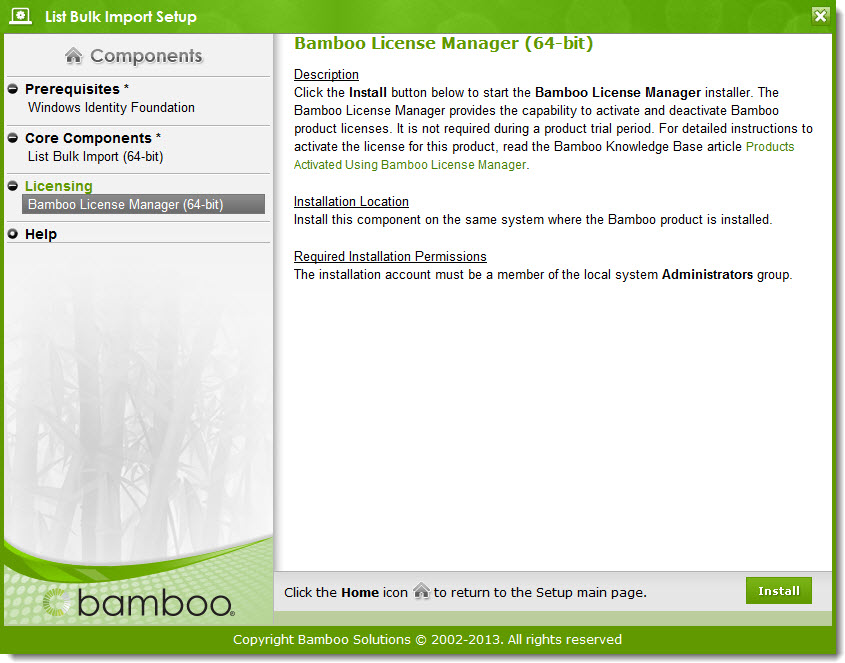 |
| 2. | The installation program will begin. Click Next on the first screen.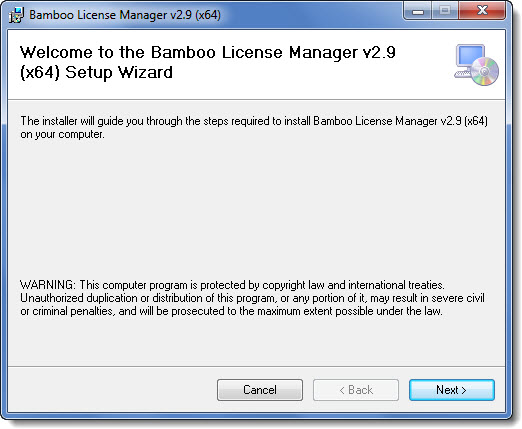 |
| 3. | Choose an installation folder and click Next.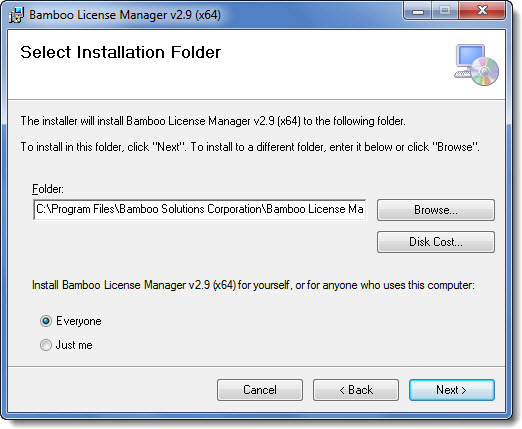 |
| 4. | Confirm the installation by clicking Next.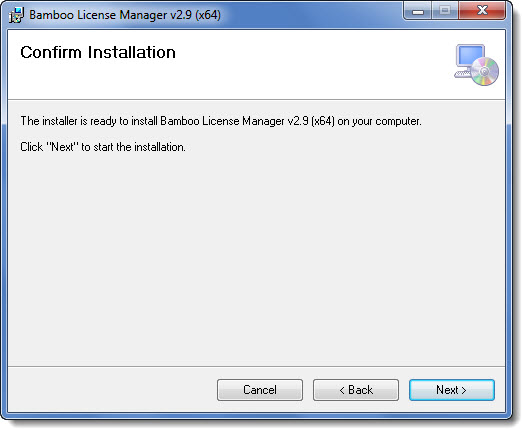 |
| 5. | Watch the installation progress.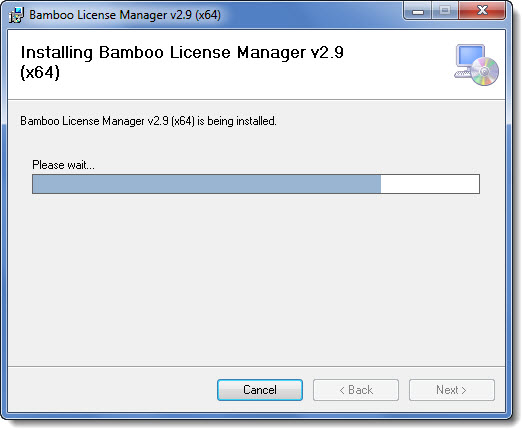 |
| 6. | When it’s done, click Close.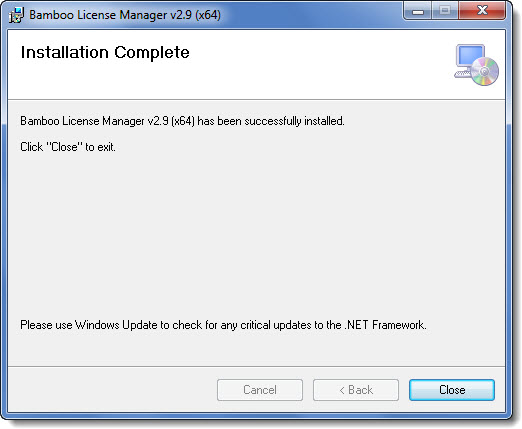 |
| 7. | See Activating a Bamboo Desktop Product Using the License Manager |