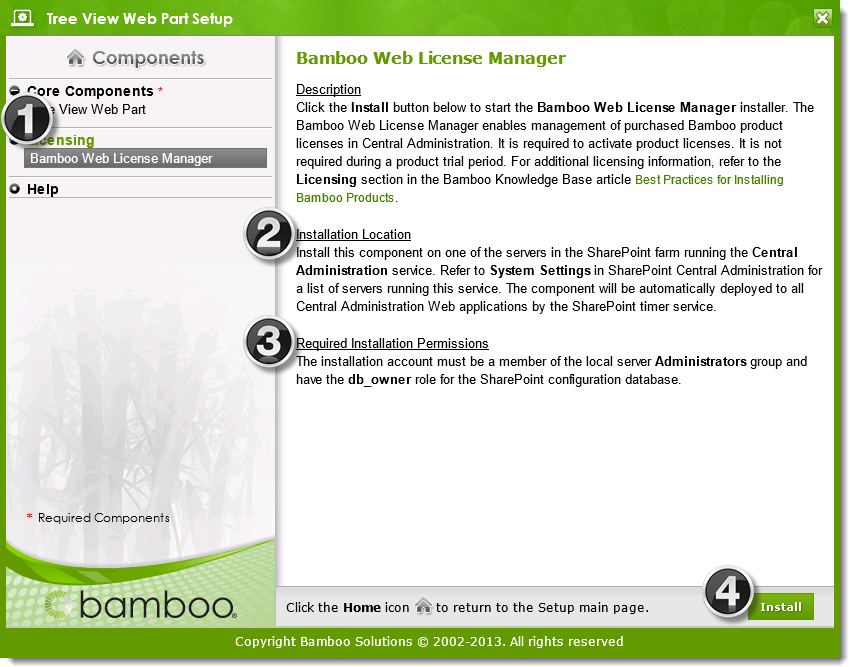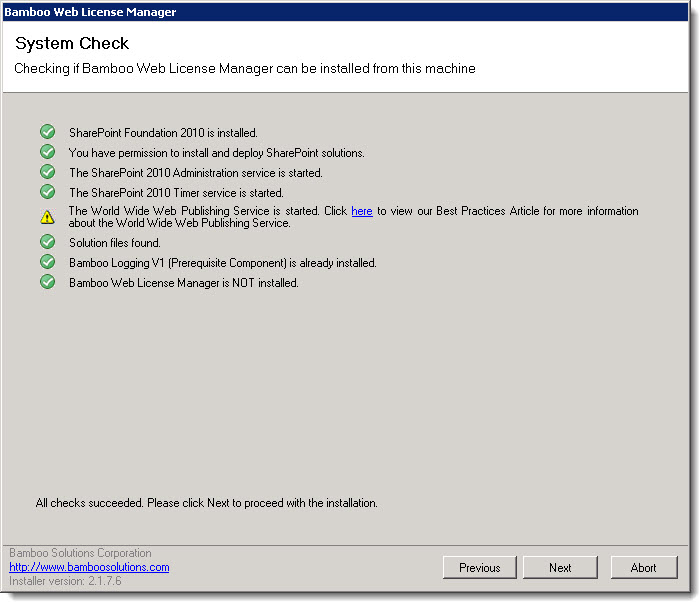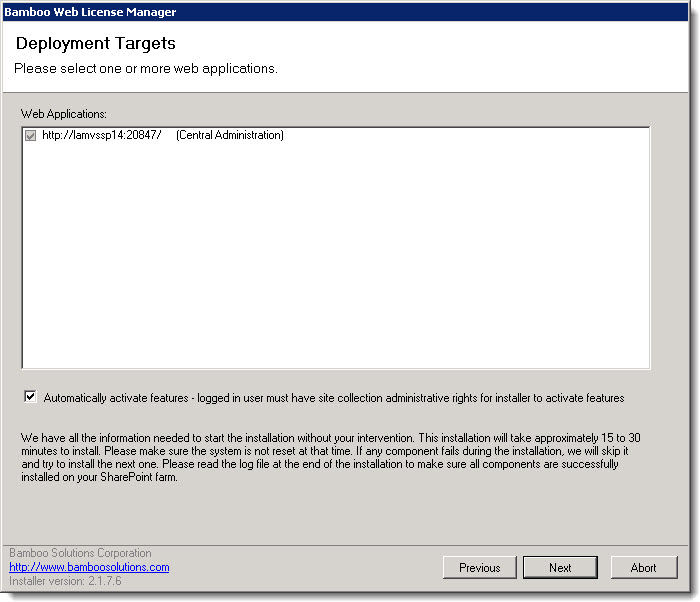| Overview of Licensing and and Product Activation |
|---|
If you need to activate your Bamboo product license, you most likely need the Bamboo Web License Manager installed on your farm. If you need to activate a Bamboo Desktop application, please see Activating a Bamboo Desktop Product Using the License Manager
NOTE: If you are running with a free trial license, there is no need to install this component.
Install the Bamboo Web License Manager on one of the servers in the SharePoint farm that is running the Central Administration service. The component will be automatically deployed to all Central Administration Web applications by the SharePoint timer service.
NOTE: You must be a member of the local server Administrators group and have the db_owner role for the SharePoint configuration database to install and run the Bamboo Web License Manager.
| Step | Action |
|---|---|
| 1. |
On the server running the Central Administration service, run the Setup program for any Bamboo product.
|
| 2. |
From the Setup interface,
|
| 3. | Click Next to continue.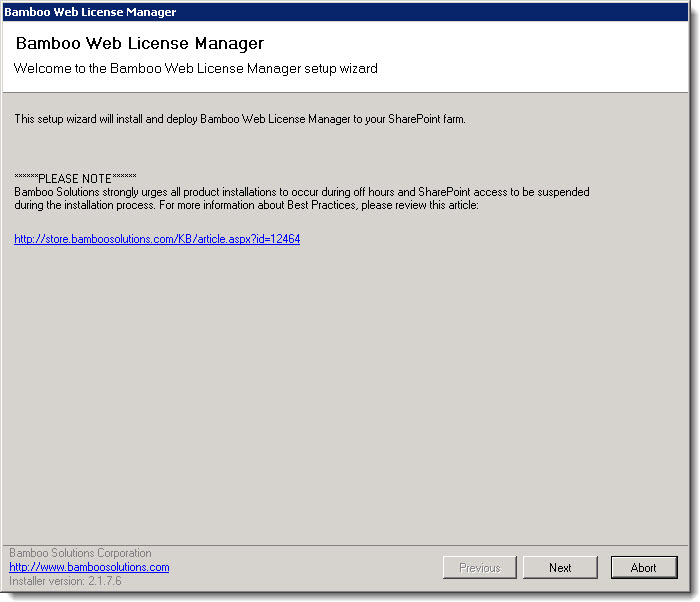 |
| 4. |
The install will run through some system checks. If they pass, click Next. NOTE: The Web License Manager expects Bamboo Logging V1 to have been previously installed. If you have installed a Bamboo product before installing the Web License Manager, this Prerequisite Component will already be installed. |
| 5. | Read and accept the Bamboo End-User License Agreement. When you check the box labeled “I accept the terms in the License Agreement”, the Next button will be enabled. Click it to continue.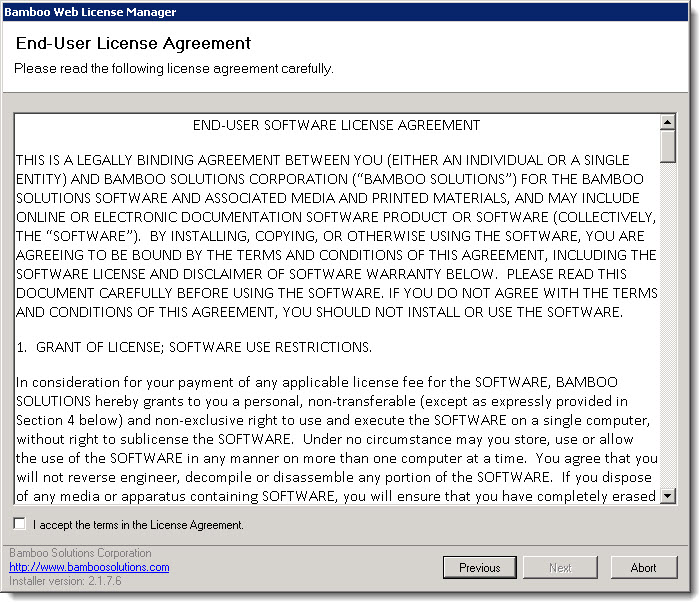 |
| 6. |
The Web Application where Central Administration is running should be displayed in the Deployment Targets page. Check the box at the bottom to automatically activate the feature during the install.
|
| 7. | Monitor the progress of the install. When its complete, click Next.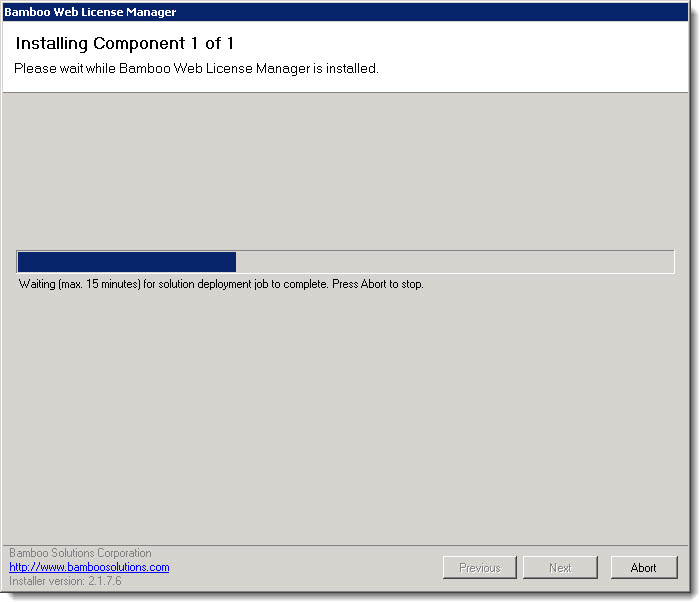 |
| 8. | A Summary of the installation is presented. Click Close to complete the process.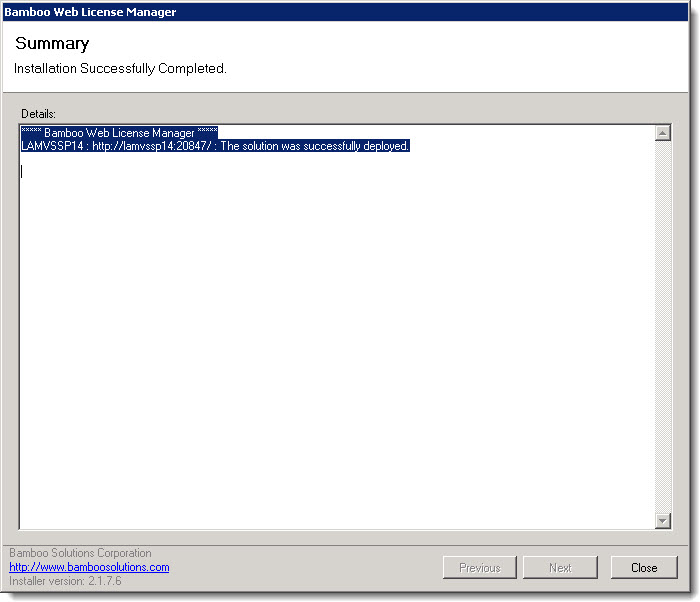 |
| 9. | After a successful installation of the Web License Manager, you should see a Bamboo Solutions entry on the main page of SharePoint Central Administration on the main page.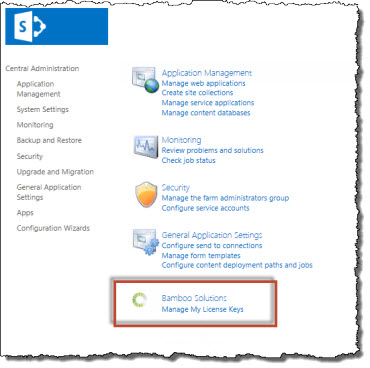 |