Issue:
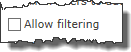
On the General Settings page, you enabled interactive filtering by checking the Allow Filtering box. You saved your configuration changes, applied them, and clicked OK to close the web part toolpane. The filter boxes don’t appear on the interface of the Data-Viewer Web Part. You refreshed the page and still no filter boxes appear. What’s wrong?
Resolution:
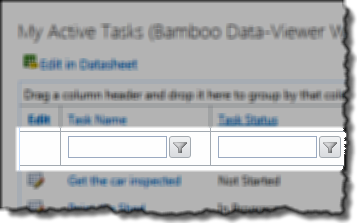 After implementing interactive filtering, sometimes you need to view a different portal page and then come back and view the page where your Data-Viewer Web Part is. When the page is re-loaded this way, the filter boxes should appear.
After implementing interactive filtering, sometimes you need to view a different portal page and then come back and view the page where your Data-Viewer Web Part is. When the page is re-loaded this way, the filter boxes should appear.