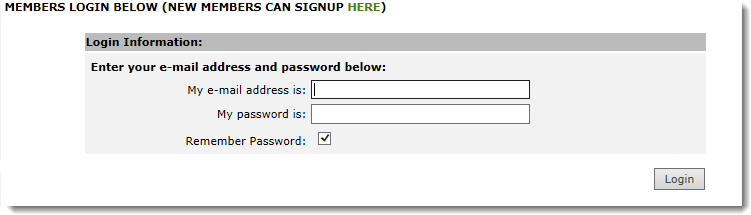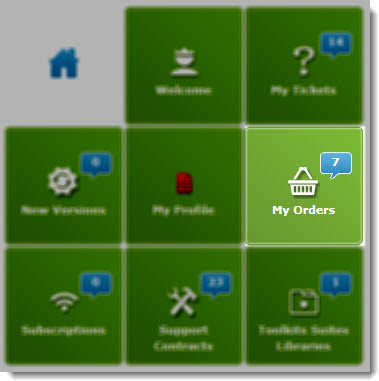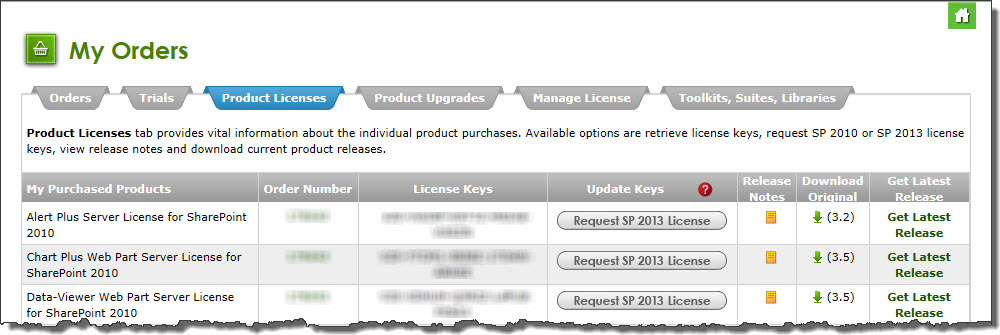If your Bamboo Product License is invalidated because of a change to the hardware profile of a server, the license key used to activate it previously will not be shown in the Bamboo Web License Manager in SharePoint Central Administration.
You should be able to find the license keys associated with your purchase in the My Bamboo area of the Bamboo Solutions web site.
| Step | Action |
|---|---|
| 1. | Login to My Bamboo.
|
| 2. | Click the My Orders link from the Home page.
|
| 3. |
On the Product Licenses tab of the My Orders page, the license keys associated with the products you’ve purchased are listed.
|