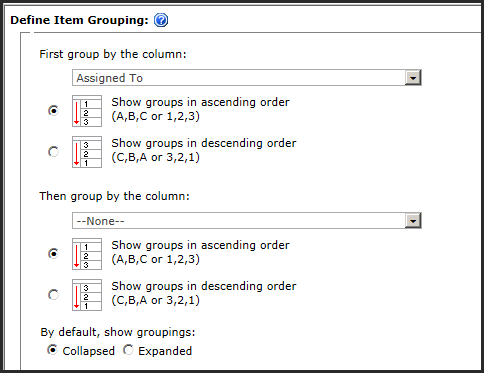Item Grouping is optional.
Use item grouping to group data in the Data-Viewer Web Part by up to two columns or fields.
| Step | Action | Result |
| 1. |
Select a column and choose whether to group column in ascending or descending order. Select whether to show groups collapsed or expanded by default. |
|