| How to Use the KB Client Site |
|---|
The Tree View page displays a tree view of articles that allow users to search for articles. Use the tree view to view articles by expanding or collapsing the categories to view subcategories. The Most Popular Articles, Latest Additions and All Articles sections then display that category’s most popular articles, most recently added articles and all articles.
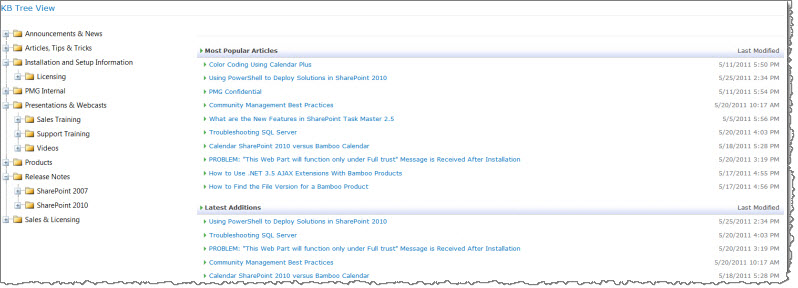
| Step | Action | Result |
| 1. | The sections for Most Popular Articles, Latest Additions and All Articles can be hidden. The tree view web part itself can also be hidden. To hide one or all of these options, edit the Web Part. In the configuration tool pane, uncheck the options that you want to hide. | 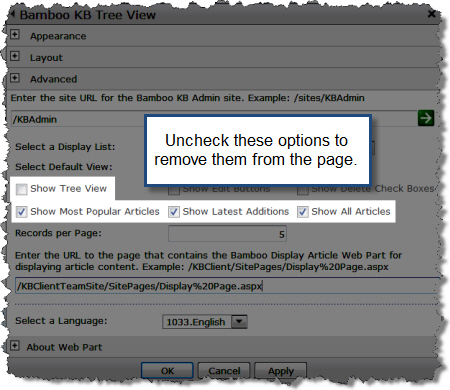 You have the option to show or hide the Tree view, show or hide the most popular articles, show or hide the latest additions to the list and show or hide all articles. Click Apply and then OK to save your changes. |
| 2. | To view any of the articles in the Most Popular Articles, Latest Additions and All Articles sections, simply click the article title to view it. | 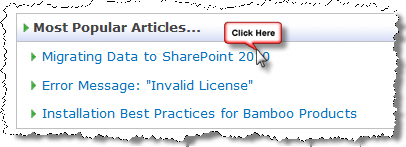 The article’s title and content are displayed. Keywords associated with the article are displayed above the article title. On the right side of the page, view when the article was created and last modified as well as who last modified the article. See how many times the article has been viewed and what the article rating is. You can also print or e-mail the article. Underneath the article, you can rate the article and submit comments. You can also view related external links associated with the article. Under Additional Article Details, you can view the article type, tag terms associated with the article, the date that the article was last reviewed, and the categories associated with the article. |
| 3. | Use the tree view to view articles by expanding or collapsing the categories to view subcategories. | 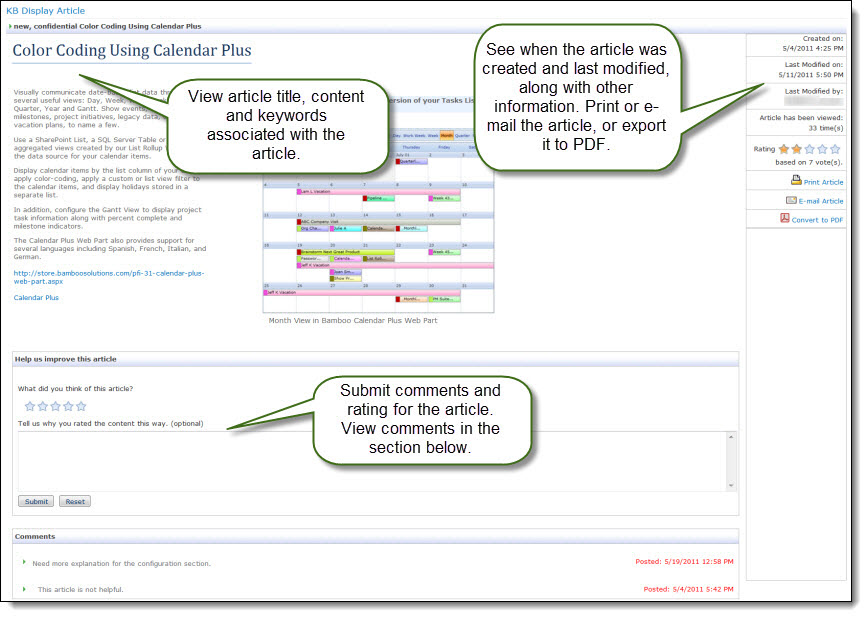 The Most Popular Articles, Latest Additions and All Articles sections then display that category’s most popular articles, most recently added articles and all articles. |