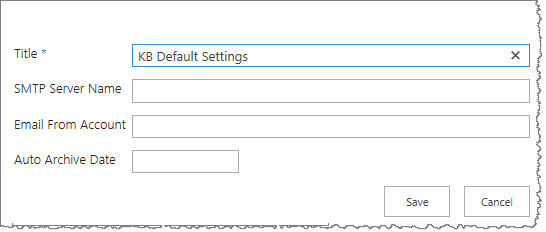| KBSA Configuration Overview |
|---|
| Step | Action | Result |
| 1. | From the KB Admin site, select All Site Content. Under Lists, click on Bamboo KB Configuration List. | 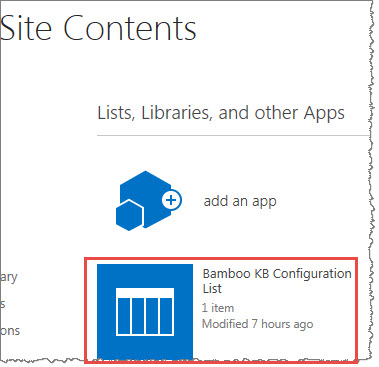 |
| 2. | Edit the KB Default Settings by selecting Edit from the drop-down list, or use the ribbon by selecting Item > Edit Item. |
|
| 3. | Enter a Title or leave the default title. This is a required field. | |
| 4. | In the SMTP Server Name field, enter the name of the SMTP server for sending e-mail. | |
| 5. | In Email From Account, enter the e-mail address that you want displayed in the From field of the e-mail. This address must be in the correct e-mail address format (i.e. email@domain.com). | |
| 6. | Leave the Auto Archive Date field blank. This field is reserved for an upcoming feature. | |
| 7. | Click Save. | |