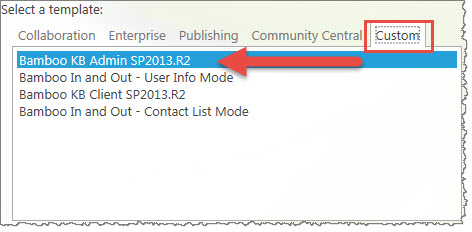| Knowledge Base Overview |
|---|
Note: The default configuration requires that the KB Admin Site be a sub-site to the KB Client Site.
| Step | Action | Result |
| 1. |
In SharePoint 2013, in the KB Client site that you just created, create the KB Admin site. Navigate to Site Collection Features and ensure the KB Site Templates features are activated. On SharePoint 2010 or 2007, select Site Actions > New Site. |
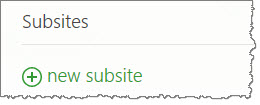 |
| 2. | Under Sites, select the Bamboo KB Admin.R2 site template. Give the site a name and a URL, then click Create.
Important: The default configuration requires that the KB Admin Site URL end with “/admin/”. For example: http: //Server/ClientSite/admin/ |
If you don’t see the site template, navigate to the Site Collection features of the site collection and confirm that the KB Site Templates features are active. |
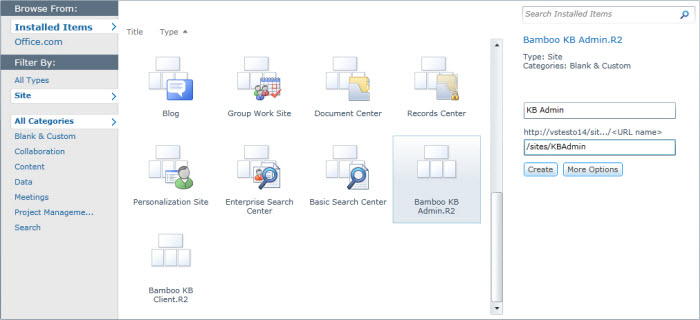 SharePoint 2010
SharePoint 2010