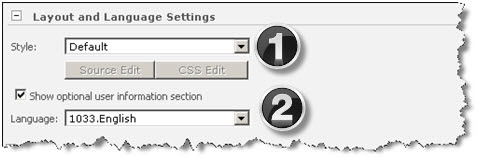| These settings determine the CSS/HTML style settings of the Web Part itself, along with the language of the tool pane. |
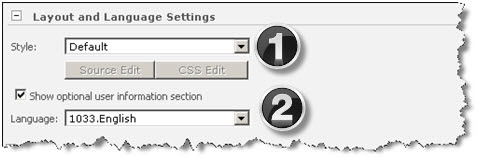 |
| Step |
Action |
Result |
| 1. |
Style |
Select “default” to use the built in style, or ”custom” to use your own. If “custom” is selected, you can edit the HTML of User Registration Accelerator by clicking the Source Edit button, or edit the CSS by clicking the CSS Edit button. |
| 2. |
Show optional user information section |
When this option is selected, User Registration Accelerator will include fields for users to enter optional account information (address, contact information, etc.). |
| 3. |
Language |
Determines the language file used the in User Registration Accelerator tool pane. For more information on Language and Translation settings, see Localize Bamboo Web Parts for your Language. |
|
|