This tab contains your connection settings for User Profile Sync.
| Setting | Description |
| Sync Type: | The fields available for entering information on this tab depend on what you select in this drop-down box. Once you have purchased one of the product variations and activated the license, you can still select other Sync Types but you will not be able to run them through the scheduler. 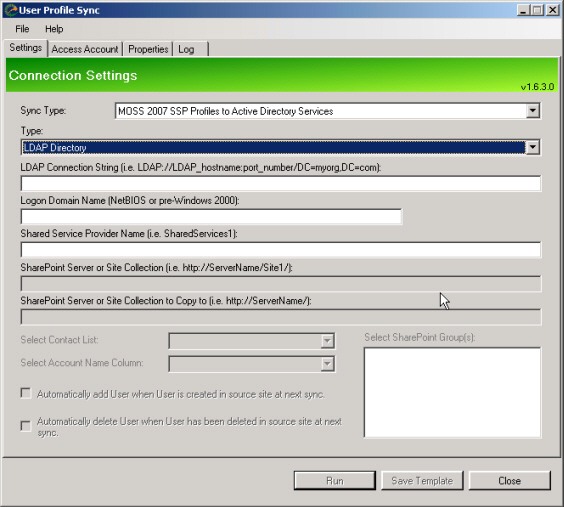 |
| AD to SharePoint Site Collection Profiles: |
Select this type to push information from Active Directory to WSS 3.0 or SharePoint Foundation 2010 site collection profiles.
|
| MOSS 2007 SSP Profiles to Active Directory Services* : |
Select this type to push information from a MOSS 2007 User Profile database to Active Directory.
|
| SharePoint Site Collection Profile to SharePoint Site Collection Profile: |
Select this type to push information from one SharePoint Foundation 2013/2010 or WSS 3.0 Site Collection profile to another Site Collection profile across site collections on the same server.
|
| AD to Contact List: |
Push information from Active Directory to a Contacts list in SharePoint Foundation 2013/2010, SharePoint Server 2013/2010, or WSS 3.0/MOSS 2007.
|
| Contact List to SharePoint Site Collection Profile: |
Push information from a Contacts List in SharePoint Foundation 2013/2010 or WSS 3.0 to a Site Collection Profile on the same server. This selection enables the following fields:
|
| Type: | Select the directory services type. Currently only LDAP connection is supported. |
| LDAP Connection String: | Enter the connection string to your directory service (see LDAP Connection String Examples below). |
| Logon Domain Name: | Specify a logon domain name for accessing the AD user profile information. |
| Shared Services Name: | Enter the name of the SharePoint Shared Service, such as SharedServices1. This should be the exact name of the SharePoint Shared Service where the User Profile is stored. The Shared Service is created in the SharePoint Central Administration site. |
| SharePoint Server or Site Collection: |
|
| SharePoint Server or Site Collection to Copy to: | Enter the URL address of the SharePoint Foundation 2013/2010 or WSS 3.0 Site Collection to be updated with the information from the “master” User Information List associated with the site collection entered in the SharePoint Server or Site Collection field. Enter All if you want all the site collections on the server to be updated with the information from the “master”. |
| Select Contact List: |
This field becomes available only when the AD to Contacts List or Contacts List to SharePoint Site Collection Profile sync types is selected in the Sync Type drop-down box.
|
| Select Account Name Column: |
This column appears only when the AD to Contact List or Contact List to SharePoint Site Collection Profile sync types are selected in the Sync Type drop-down box.
|
| Automatically add User when User is created in AD at next sync: | This check box is enabled when you select any of the Sync Types except MOSS 2007 SSP Profiles to Active Directory Services. There are variations of this check box depending on the Sync Type you selected. Generally, this check box allows you to add users to the target site collection profile, AD or Contact List when users are added to the source site collection profile, AD or Contact List each time the sync process is run. For the AD to SharePoint Site Collection Profile, SharePoint Site Collection Profile to SharePoint Site Collection Profile, and Contact List to SharePoint Site Collection Profile Sync Types, selecting this check box enables the Select SharePoint Group(s) list box for selecting the SharePoint group(s) where you want users added. |
| Automatically delete User when User is deleted in AD at next sync: | This check box is enabled when you select any of the Sync Types except MOSS 2007 SSP Profiles to Active Directory Services. There are variations of this check box depending on the Sync Type you selected. Generally, this check box allows you to delete users from the target site collection profile, AD or Contact List when users are deleted from the source site collection profile, AD or Contact List each time the sync process is run. |
| Select SharePoint Group: | Use Shift+Click or Ctrl+Click to select multiple groups. This list box is enabled only if the Automatically add User is target site collection profile, AD or Contact List when User is created in source site collection profile, AD or Contact List at next sync check box is selected. Users can select the SharePoint groups where they want users added. This list box is only enabled for the AD to SharePoint Site Collection Profile, SharePoint Site Collection Profile to SharePoint Site Collection Profile, and Contact List to SharePoint Site Collection Profile Sync Types. |
LDAP Connection String Examples
An LDAP connection string typically uses the following format (see RFC 4515.
ldap://host:port/DN?attributes?scope?filter?extensions
- host is the DNS or IP address of the LDAP server to search.
- port is the network port of the LDAP server.
- DN is the distinguished name to use as the search base.
- attributes is a comma-separated list of attributes to retrieve.
- scope specifies the search scope and can be “base” (the default), “one” or “sub”.
- filter is a search filter, e.g. (objectClass=*) (see RFC 4515.
- extensions are extensions to the LDAP URL format.
For example:
- LDAP:/ /DC=group,DC=company,DC=local, refers to group.company.local domain.
- LDAP:/ /group.company.com/CN=John20Doe,DC=example,DC=com, refers to all user attributes in John Doe’s entry in group.company.com
- LDAP:/ /OU=subdirectory,OU=parentdirectory,DC=group,DC=company,DC=com, refers to the group.company.local domain and specifically the parentdirectorysubdirectory Organizational Unit in AD.