By default, each blog site includes various lists as described below:
Archives List
 The Archives list is automatically created based on the Created date for blog posts in the site. Click on a month to see all blog posts created in that time period.
The Archives list is automatically created based on the Created date for blog posts in the site. Click on a month to see all blog posts created in that time period.
Categories List
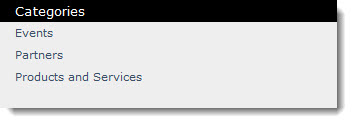 Blog post authors can assign their post to categories to make it easier for readers to find content they are interested in. The Categories list is automatically generated based on the categories created by Community Central Administrators. For more information about creating and managing the Categories list, see Blog Categories List in Community Central.
Blog post authors can assign their post to categories to make it easier for readers to find content they are interested in. The Categories list is automatically generated based on the categories created by Community Central Administrators. For more information about creating and managing the Categories list, see Blog Categories List in Community Central.
Blog Links List
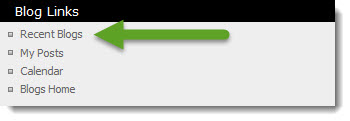 The Blog Links list contains links to other views of blog posts, including Recent Blogs, My Posts, a Calendar view of posts by date, and the Blogs Home page.
The Blog Links list contains links to other views of blog posts, including Recent Blogs, My Posts, a Calendar view of posts by date, and the Blogs Home page.
This list is configurable by Community Central Moderators or Administrators. To add, edit, or remove links from the Blog Links list, go to Site Actions > View All Site Content and click the Blog Links list. Edit items in the list like you would any SharePoint Links list.
Most Viewed List
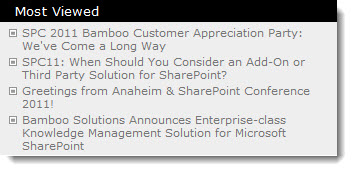 In individual blog sites, the list is filtered to show only posts in that blog site. Click a blog title to read it. The Most Viewed list on the blog site home page lists the blog posts in this site that have earned the most views. Individual blog sites also include a Most Viewed list.
In individual blog sites, the list is filtered to show only posts in that blog site. Click a blog title to read it. The Most Viewed list on the blog site home page lists the blog posts in this site that have earned the most views. Individual blog sites also include a Most Viewed list.
NOTE: The Blogs Home page also includes a Most Viewed list. In the Blogs Home page, the list includes posts from all blog sites in the community.
Blog Sites List
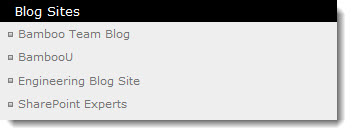 When a new blog site is created in Community Central, a link to the new site it is automatically added to the Blog Sites list. Click a blog site name to navigate directly to the site page and begin reading posts. For information about customizing this list, see Forum Sites and Blog Sites.
When a new blog site is created in Community Central, a link to the new site it is automatically added to the Blog Sites list. Click a blog site name to navigate directly to the site page and begin reading posts. For information about customizing this list, see Forum Sites and Blog Sites.
Blog Statistics List
 Blog statistics are constantly updated to help you track blog site participation. Statistics displayed on the blog site home page include:
Blog statistics are constantly updated to help you track blog site participation. Statistics displayed on the blog site home page include:
- The total number of blog posts and the number of posts added today.
- The total number of comments to blog posts and the number of comments added today.
Other community statistics are displayed on the Community Central Home, Forums Home, and Blogs Home pages and on individual forum sites. See Community Statistics for more details.
Recent Blog Posts List
The main content area of the blog site home page contains a list of recent blog posts added to the site. When a new blog post is created, the list is automatically updated. Newer posts are at the top of the list. To view a post, click on its title. Only posts that have been approved by Moderators and have a Publish date of today or later are displayed.
The following information is displayed for each blog post in the list:
- The title of the blog post. Click the title to read the post.
- A preview of the post content.
- The name of the community user created the post. Click the name to view their SharePoint profile.
- The date the post was created.
- The number of times the post was viewed.
- The number of comments for the post.
Blog Tools List
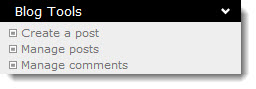 The Blog Tools list contains links to common blog activities. For more information about blog activities, see Creating and Managing Blog Posts and Using Comments and CAPTCHA.
The Blog Tools list contains links to common blog activities. For more information about blog activities, see Creating and Managing Blog Posts and Using Comments and CAPTCHA.
- Create a post: Create a new blog post for this blog site.
- Manage posts: Edit existing posts and approve posts submitted for publishing (Moderators only).
- Manage comments: Approve and manage blog post comments.
Top Rated List
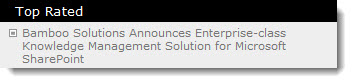 Individual blog sites include a Top Rated list. In individual sites, the list is filtered to show only posts in that blog site. The Top Rated list in the Blogs Home page lists the posts in the site that have the highest rating by readers. Click a blog title to read it.
Individual blog sites include a Top Rated list. In individual sites, the list is filtered to show only posts in that blog site. The Top Rated list in the Blogs Home page lists the posts in the site that have the highest rating by readers. Click a blog title to read it.
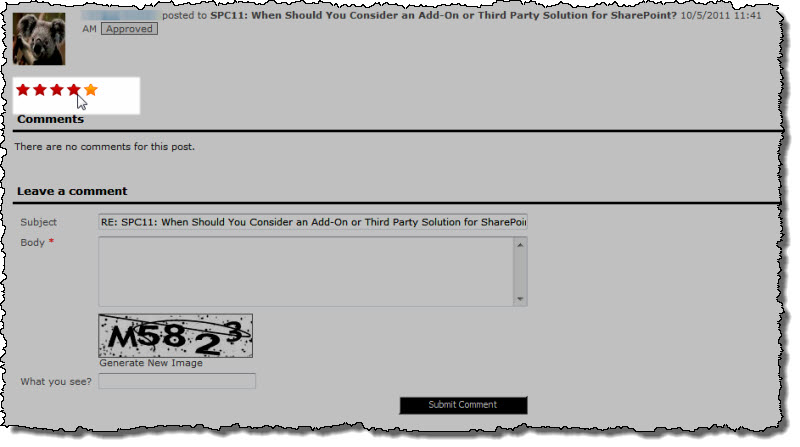 Readers can rate blog posts in Community Central. Ratings determine which posts are included in the Top Rated list and help identify relevant content for other community users.
Readers can rate blog posts in Community Central. Ratings determine which posts are included in the Top Rated list and help identify relevant content for other community users.
Ratings in Community Central are provided by Bamboo’s Rating custom column, which is configured to use 5-star ratings by default. For tips on using the 5-star rating feature, and other rating types, see How to Use a Bamboo Rating Column in a List or Library.
To rate a post, scroll to the bottom of the post and click on the rating that best matches your opinion. For more information about ratings, see Configuring Blog Rating.