The main content area of the Blogs Home page contains a list of recent blog posts from all blog sites in the community. Posts are displayed in descending order by date. Each post contains a link to the post content and to the blog site where it was created. To view a blog post, click its title. To view a blog site, click the link to the site at the bottom of the post.
The following information is displayed for each blog post in the list:
- The title of the post. Click the title to read the post.
- The number of views and comments for the post.
- A preview of the post content.
- The name of the author. Click the name to view his or her SharePoint profile.
- The name of the blog site. Click the name of the site to view it.
- The date the post was published.
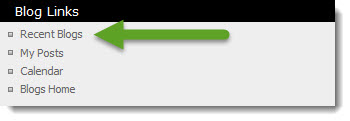 The Blog Links list contains links to other views of blog posts, including Recent Blogs. This list is configurable by Community Central Moderators or Administrators. To add, edit, or remove links from the Blog Links list, go to Site Actions > View All Site Content and click the Blog Links list. Edit items in the list like you would any SharePoint Links list.
The Blog Links list contains links to other views of blog posts, including Recent Blogs. This list is configurable by Community Central Moderators or Administrators. To add, edit, or remove links from the Blog Links list, go to Site Actions > View All Site Content and click the Blog Links list. Edit items in the list like you would any SharePoint Links list.