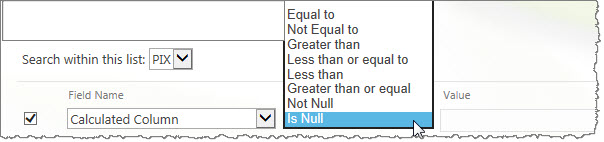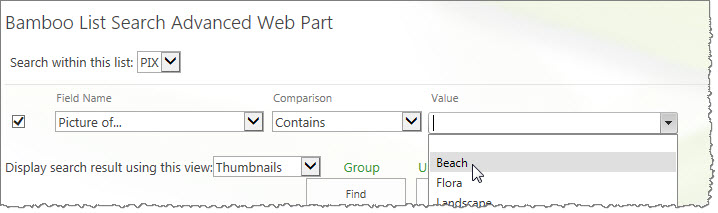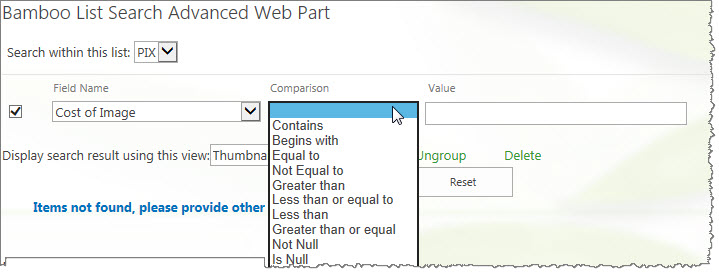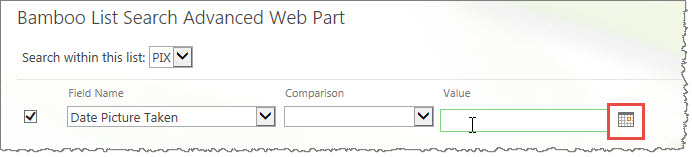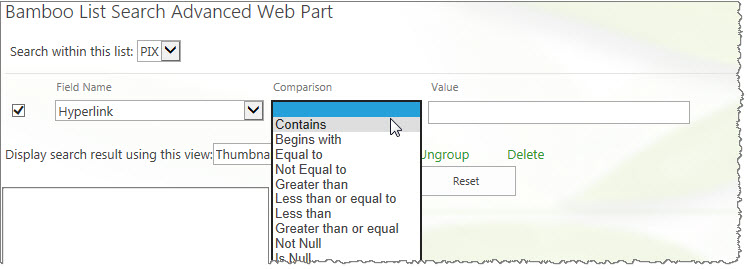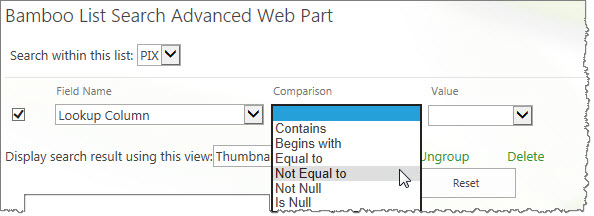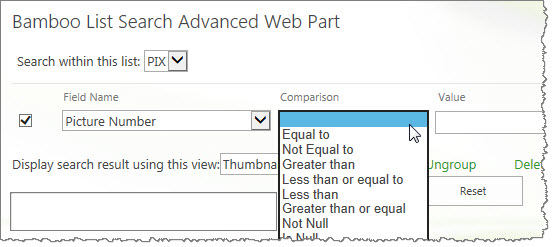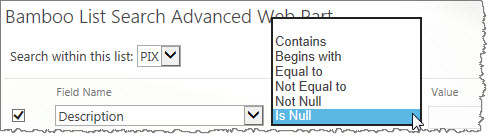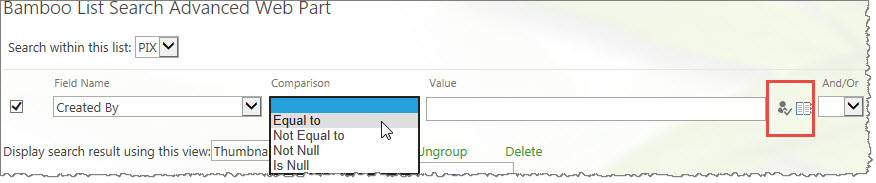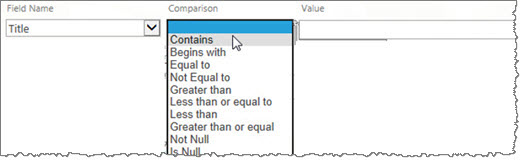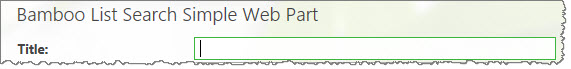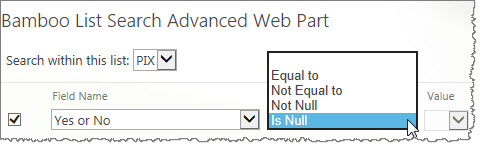Within List Search Advanced, you are given the option to configure which list(s) and which field(s) within the list(s) to search. Many times you will pick a variety of column types from which to search. Depending on the column type, you will be presented with a variety of selectors. The selectors that are available are based on the column types that are described in the table below.
| Column Type | What Column Contains | Search Operators |
| Calculated | Calculated columns use a formula you build that contains operators, such as subtraction (-) and addition (+), functions, specific values, and references to other columns. Formulas can calculate dates and times, perform mathematical equations, or manipulate text. |
When using this column in your search criteria, you have the following choices:
|
| Choice | You use this column field type to let people choose from a list of options that you provide. This column type is an ideal choice in cases where you want to ensure that all of the data in the column is consistent because you can limit the values that are stored in a column. |
When conducting a search on a choice column, you have the following comparison operators on which to search:
|
| Currency | You use this field type when you need to store monetary values. |
When you need to set your search criteria for money, consider how the comparison operators are affected by monetary values:
|
| Date and Time | This column field type is used when you need to store calendar dates, or both dates and times. |
When using a date as your search criteria, you have the options of comparing:
Also, a date icon appears in the value section so you can quickly pick a date so it is formatted correctly. |
| Hyperlink or Picture | When you use this column field type, it stores a hyperlink to a Web page or displays a graphic on the intranet or Internet. |
Search criteria for a hyperlink or picture is as follows:
|
| Lookup | This column field type is used to let people choose values based on information that is already stored in the site. |
When you set up your search criteria, you have the options of comparing:
|
| Number | You use this column field type to store numerical values that are not monetary values. |
Searching for a numeric value, you have the options for:
|
| Multiple lines of text | This column field type is used for collecting and displaying formatted text or lengthy text and numbers on more than one line, such as a description of or comments about an item. |
When you need to set up your search criteria, you can use the following comparison operators to search:
|
| Person or Group | This column field type provides a searchable list of people, e-mail distribution lists, and groups from which people can choose when they add or edit an item. |
Your choices when searching for a person or a group are limited to:
A people picker icon appears so that you can look up your search criteria to find a person or a group. |
| Single line of text | Use this column when you need to collect and display small amounts of unformatted text in a single line. |
For the Advanced Search web part, your choices for this column type are:
If you are using the simple search web part, your option is simply to enter text you are searching for. |
| Yes/No | A Yes/No column appears as a single check box when people enter information about an item. |
When you set the search criteria for this column type, your choices are limited to:
|