IMPORTANT: As of April 2017, Bamboo has changed the installation process for Bamboo components. The Setup Program has been replaced by an updated process. Please see Overview of the Updated Installation Process for Bamboo components and Uninstalling using the updated process for details.
If you are installing a Bamboo product in a SharePoint farm environment, make sure to start the installation on the correct server. The required installation location is listed in the Setup/Installation program interface in the description for each component. See Overview of the Setup Program from more information.
Most Bamboo products are installed on a farm server running the Microsoft SharePoint Foundation Web Application service (or the Windows SharePoint Services Web Application if you are using SharePoint 2007), but some are installed on a farm server running the Central Administration service. Refer to SharePoint Central Administration -> System Settings -> Servers -> Manage servers on this farm for a list of farm servers running these services. If you are using SharePoint 2007, find the list of farm servers in Central Administration > Operations > Servers in Farm.
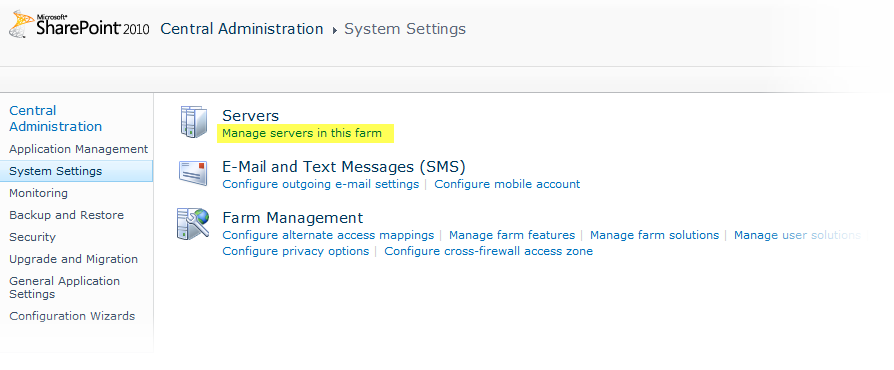
During the install process, the component will be automatically deployed to all Web front-end servers by the SharePoint Timer service via SharePoint Solution Deployment. There is no need to run the Setup/Installation program on more than one server in the farm.
Refer to Required Installation Permissions for information about the level of permission the installation account requires.