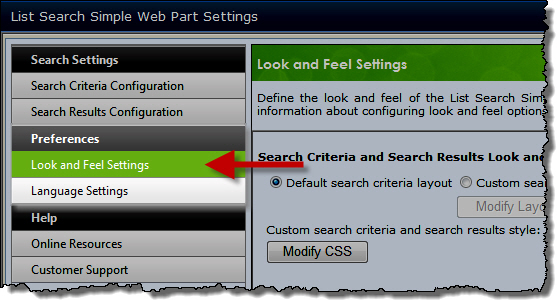 The List Search Simple Web Part search criteria and search results can be customized by editing the layout and CSS that applies to these pages. To change look and feel settings, modify the Web Part properties and click the List Search Simple Web Part Settings button in the Web Part tool pane to display the Web Part Settings page. In the Preferences section, click Look and Feel Settings.
The List Search Simple Web Part search criteria and search results can be customized by editing the layout and CSS that applies to these pages. To change look and feel settings, modify the Web Part properties and click the List Search Simple Web Part Settings button in the Web Part tool pane to display the Web Part Settings page. In the Preferences section, click Look and Feel Settings.
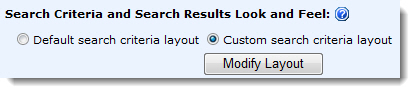 By default, search criteria are listed vertically in the Web Part, one per line. To customize the layout of the search criteria page, select Custom Search Criteria Layout, and then click the Modify Layout button.
By default, search criteria are listed vertically in the Web Part, one per line. To customize the layout of the search criteria page, select Custom Search Criteria Layout, and then click the Modify Layout button.
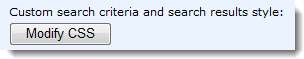 To modify the style applied to the search criteria page and the search results page, click the Modify CSS button. To modify either of these areas, you need a good understanding of CSS and how to modify HTML.
To modify the style applied to the search criteria page and the search results page, click the Modify CSS button. To modify either of these areas, you need a good understanding of CSS and how to modify HTML.
See also: