Manually Installing a Product MSI
To install a program manually, follow these steps:
| Step |
Action |
| 1. |
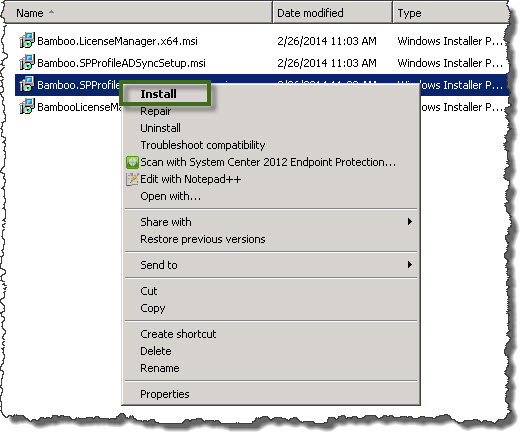 Programs are typically installed from an *.msi file. Locate that file in the installation files of your Bamboo product. It is typically found in the /msi folder. Programs are typically installed from an *.msi file. Locate that file in the installation files of your Bamboo product. It is typically found in the /msi folder.
Right click and select Install from the menu. As an example, see the install files of the Bamboo User Profile Sync product here.
NOTE: Depending on the OS on your server, your interface may look slightly different.
|
| 2. |
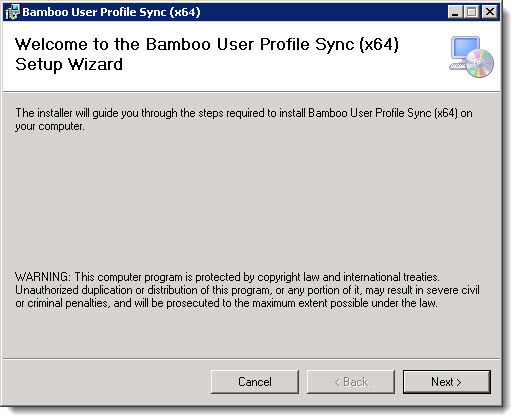 If this is the first time installing, the first screen will welcome you to the Setup Wizard. Click Next to proceed. If this is the first time installing, the first screen will welcome you to the Setup Wizard. Click Next to proceed.
NOTE: The screen shots in this and subsequent steps show the Bamboo User Profile Sync Setup Wizard, but other programs (i.e. List Bulk Import, List Bulk Export) are similar.
|
| 3. |
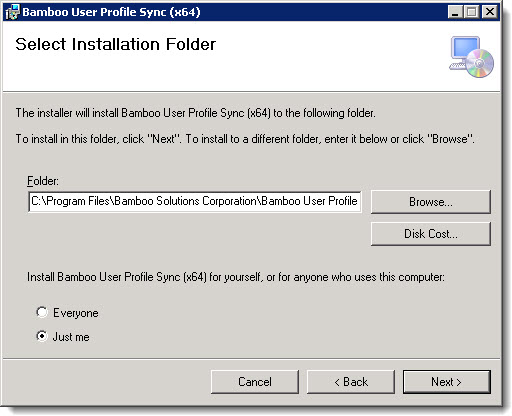 Select the installation location and click Next. Select the installation location and click Next. |
| 4. |
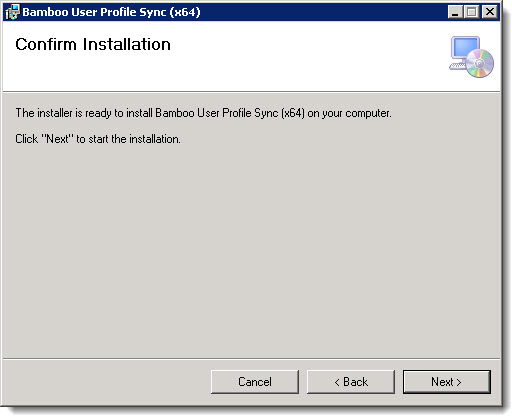 Confirm the installation and click Next. Confirm the installation and click Next. |
| 5. |
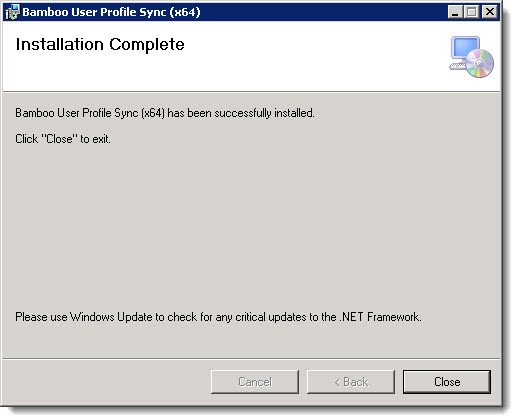 Acknowledge the installation complete message and click Close. Acknowledge the installation complete message and click Close. |
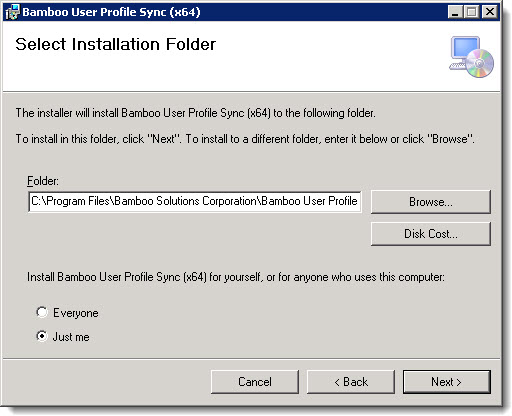 Select the installation location and click Next.
Select the installation location and click Next.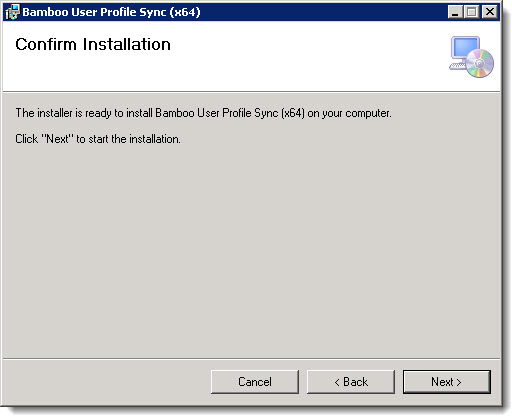 Confirm the installation and click Next.
Confirm the installation and click Next.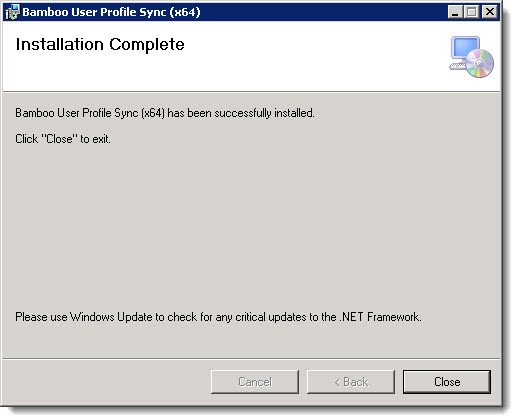 Acknowledge the installation complete message and click Close.
Acknowledge the installation complete message and click Close.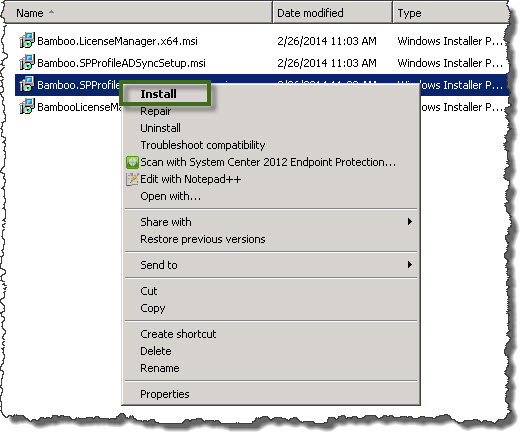 Programs are typically installed from an *.msi file. Locate that file in the installation files of your Bamboo product. It is typically found in the /msi folder.
Programs are typically installed from an *.msi file. Locate that file in the installation files of your Bamboo product. It is typically found in the /msi folder.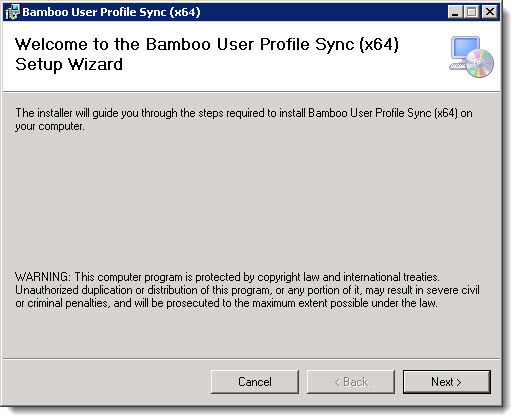 If this is the first time installing, the first screen will welcome you to the Setup Wizard. Click Next to proceed.
If this is the first time installing, the first screen will welcome you to the Setup Wizard. Click Next to proceed.