
The message displayed in the PMC Message Configuration Web Part, found on the home pages of the Portfolio and Project sites, is tied to mandatory items in the site’s Configuration Checklist.
When working with the PMC Message Configuration Web Part, keep in mind:
-
When there are Open items with a Mandatory priority in the Configuration Checklist the web parts Warning Message will be displayed.
-
When all mandatory items have been marked Completed the web part will display the Completed text.
-
The message text found on the home page of Department sites is not displayed with the PMC Message Configuration web part and cannot be modified.
| Step | Action |
|---|---|
| 1. | Click Edit Page in the ribbon on the site’s home page |
| 2. | From the PMC Message Configuration Web Part click Edit Web Part. Prior to PMC 4.3 this web part was called the Bamboo Project Central Configuration Warning Message Web Part. |
| 3. | Expand the Warning Configuration section in the tool pane.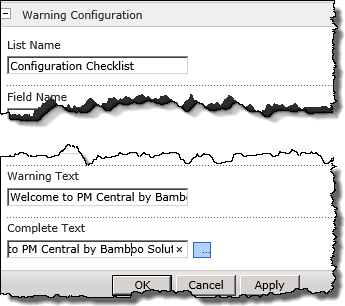 |
| 4. | Click the desired text field, then click the ellipsis to open the text editor. |
| 5. | Make the desired edits and click OK to close the pop up window. |
| 6. | Click OK to save your changes and close the configuration tool pane. |